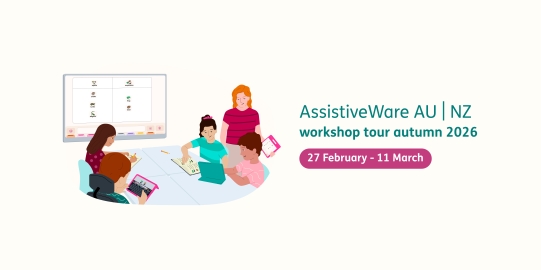The first step is to hide the Edit button. Go to Options > Restrictions. Toggle Edit Mode off.
If you want to set a password, return to Options > Lock Options. Tap Set PIN.
Enter a 4-digit PIN, then enter it again to verify the PIN.
Next, choose your security question and enter your answer. Then tap Done.
If you forget your PIN, tap Forgot PIN? and enter the answer (it is not case sensitive) to your security question.
If you forget both your PIN and the answer to your security question, please contact Support@AssistiveWare.com for assistance.
To hide the Options button, go to the Settings app on your device. Scroll down the list until you get to your apps. Tap the Proloquo2Go section. Toggle Show options button off.
When you want to edit again, return to Settings on your device and re-enable the Show options button setting. Then, open Proloquo2Go, go to Options > Restrictions, and toggle Edit Mode back on (green).
*On iPhone and iPod touch, you will find the Options button in the Tools popup at the far left of the bottom toolbar.