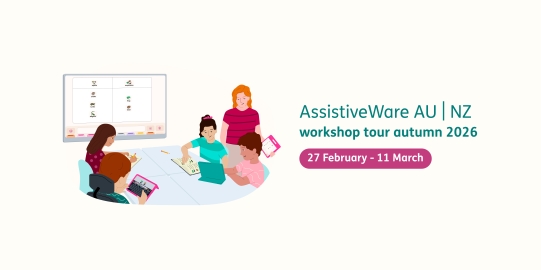You can often solve this problem by force restarting your iPhone and Apple Watch.
- To force restart your iPhone, press and hold both the Home and Sleep/Wake buttons until you see the Apple logo.
- To force restart your Apple Watch, press and hold both the Digital Crown and Side buttons until you see the Apple logo.
If your changes still won’t sync, you can try uninstalling and reinstalling the Proloquo2Go Apple Watch app. This will not affect Proloquo2Go on your iPhone.
- Open the Watch app on your iPhone.
- Scroll down to the Installed on Apple Watch list. Tap Proloquo2Go.
- Toggle Show App on Apple Watch OFF. Wait for Proloquo2Go to finish uninstalling.
- Tap < My Watch to go back to the main screen of the Watch app.
- Scroll down to the Available Apps list. Tap Install next to Proloquo2Go.