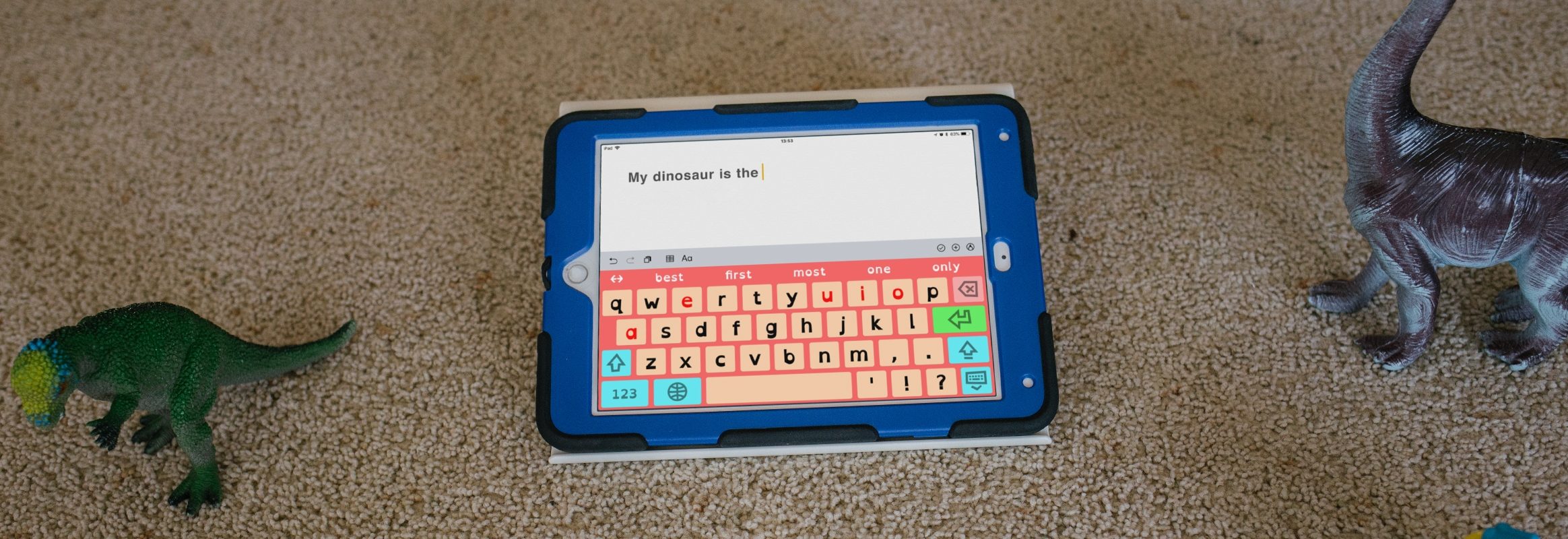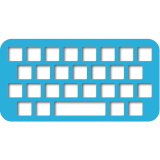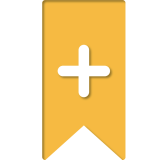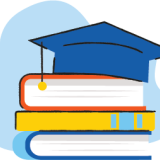Features you’ll love
Keedogo Plus offers something for everyone: five different themes as well as a QWERTY and ABC layout. Featuring lowercase key labels and optional color-coded vowels, learning has never been easier. Keedogo Plus can be used in almost any app as an alternative to the standard iOS keyboard.