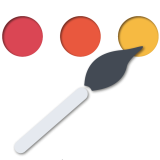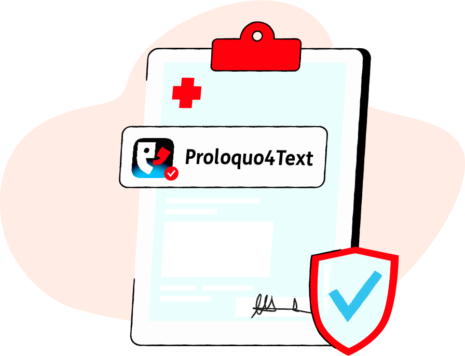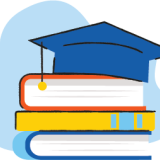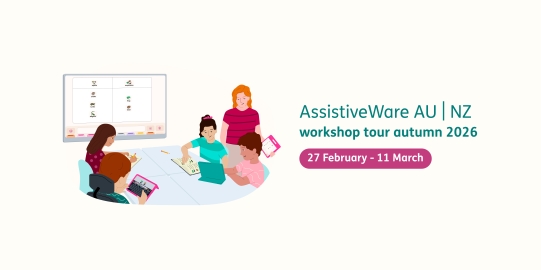Make yourself heard
You’ll love the freedom this Text-to-Speech app gives you to express yourself. Proloquo4Text’s intuitive word and sentence prediction uses what you type to anticipate what you might say next – helping you save time and effort.
But what really makes this AAC solution stand out is the single-screen layout, which keeps everything at hand. Proloquo4Text’s versatility makes it useful for people with autism, cerebral palsy, ALS, and a range of other diagnoses.