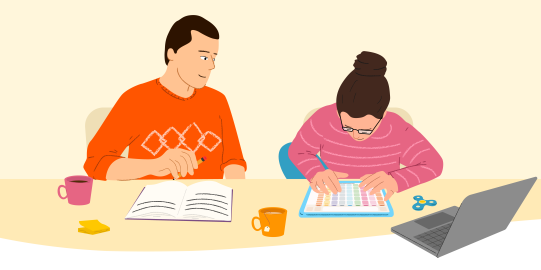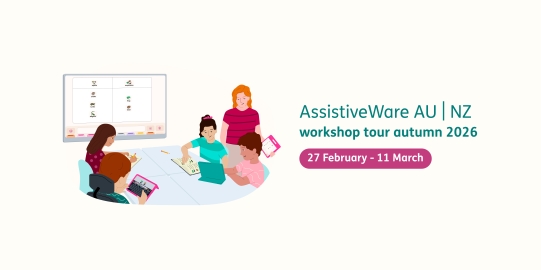To start a new search, open the Tools popup  . Tap Search. The system keyboard will pop up. Start typing the word you want to find. As an example, we’ll show you how to find the word “dolphin.”
. Tap Search. The system keyboard will pop up. Start typing the word you want to find. As an example, we’ll show you how to find the word “dolphin.”
As you type, Proloquo2Go displays all the buttons matching the letters you have typed so far. Some buttons show a bright background and solid border. These are already visible during regular use. Other buttons show a dimmed background and dashed border. These are available in Edit Mode, but not yet during regular use.
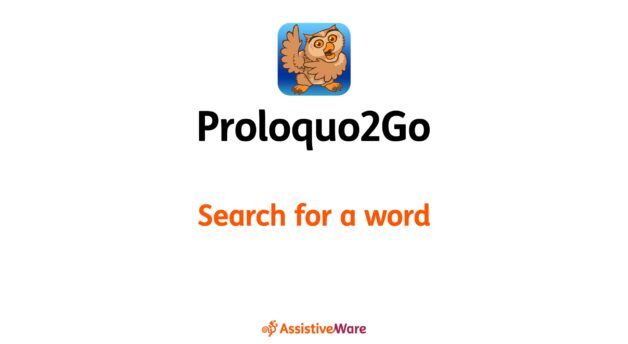
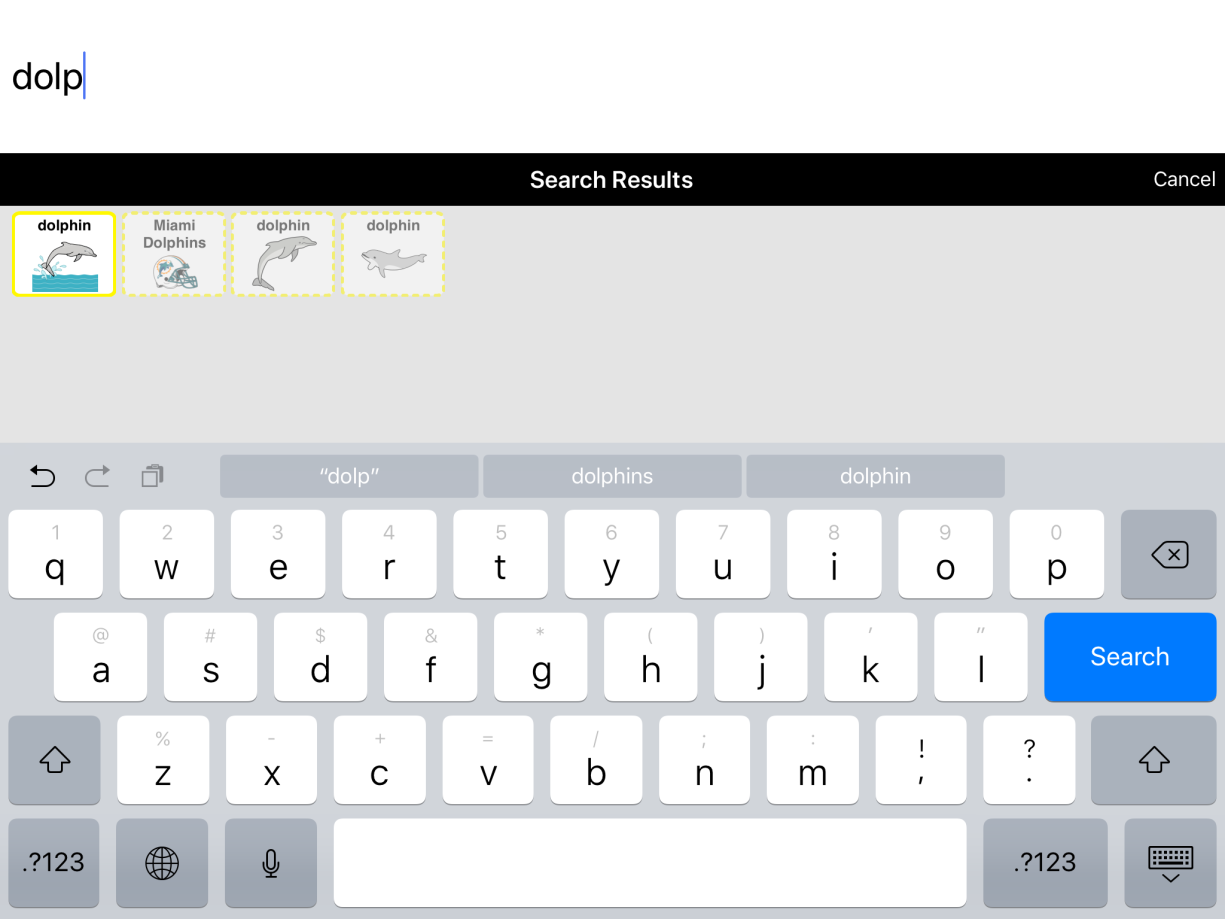
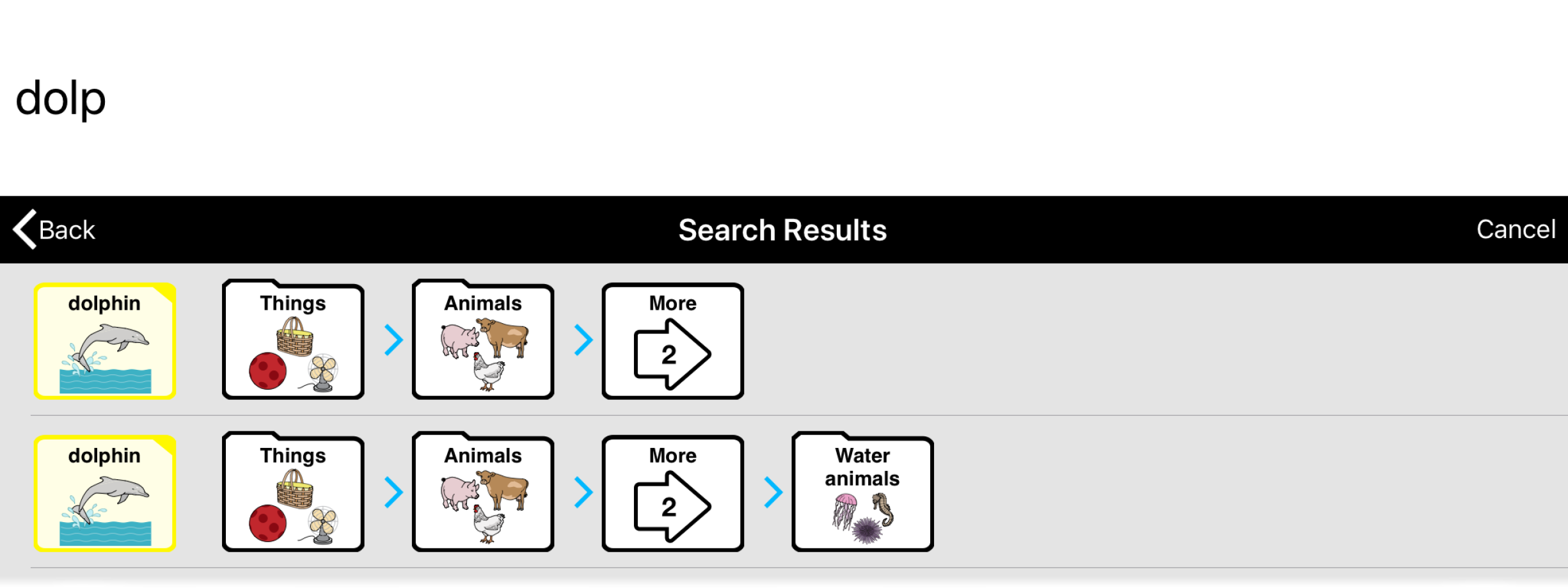
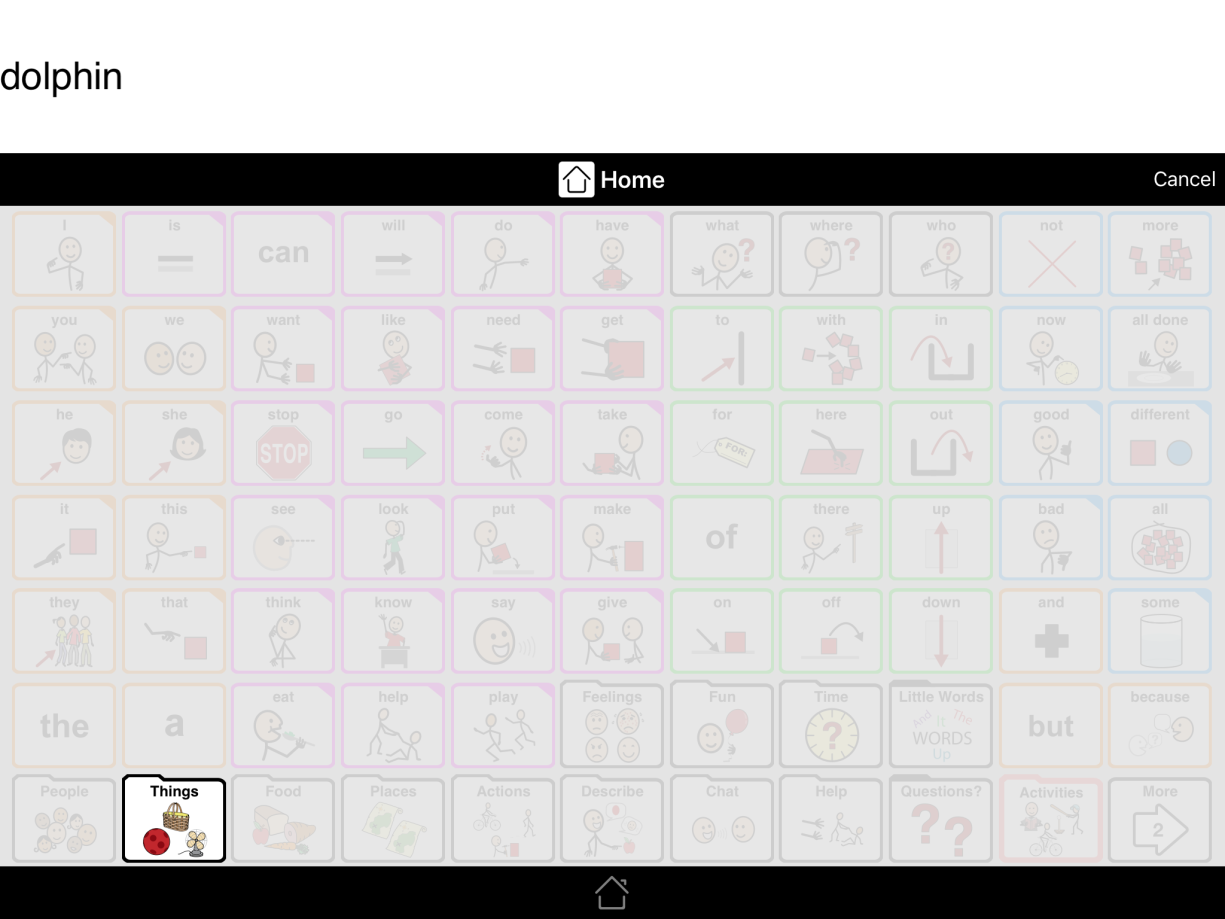
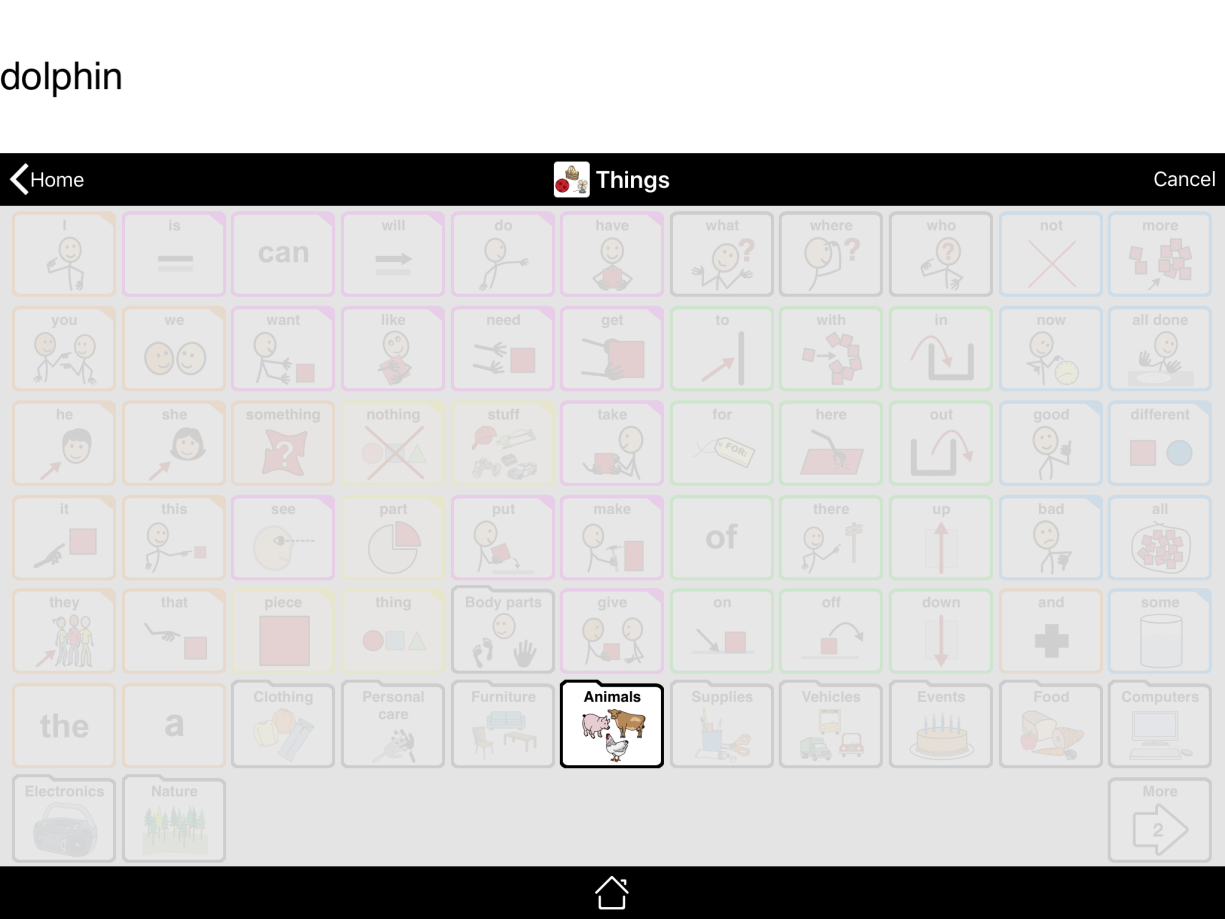
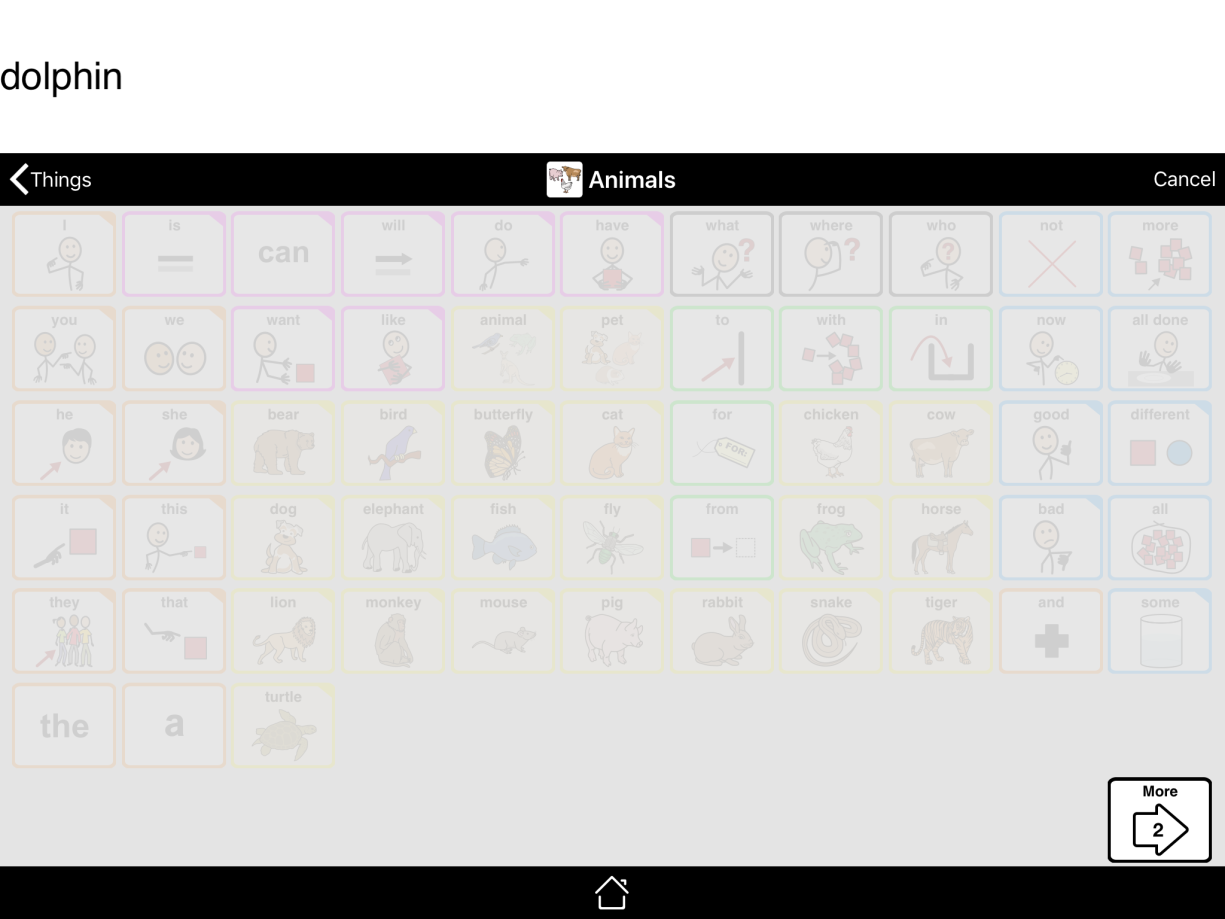
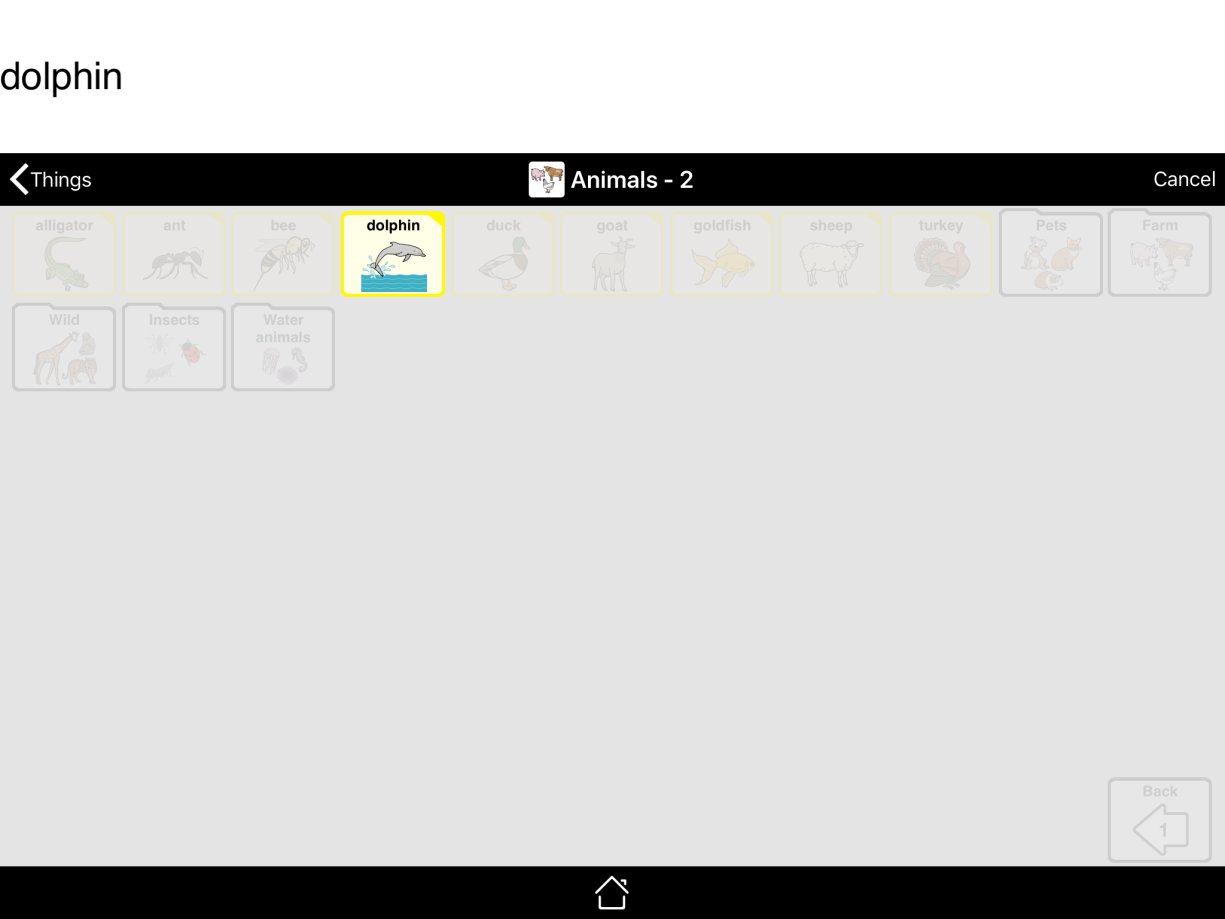
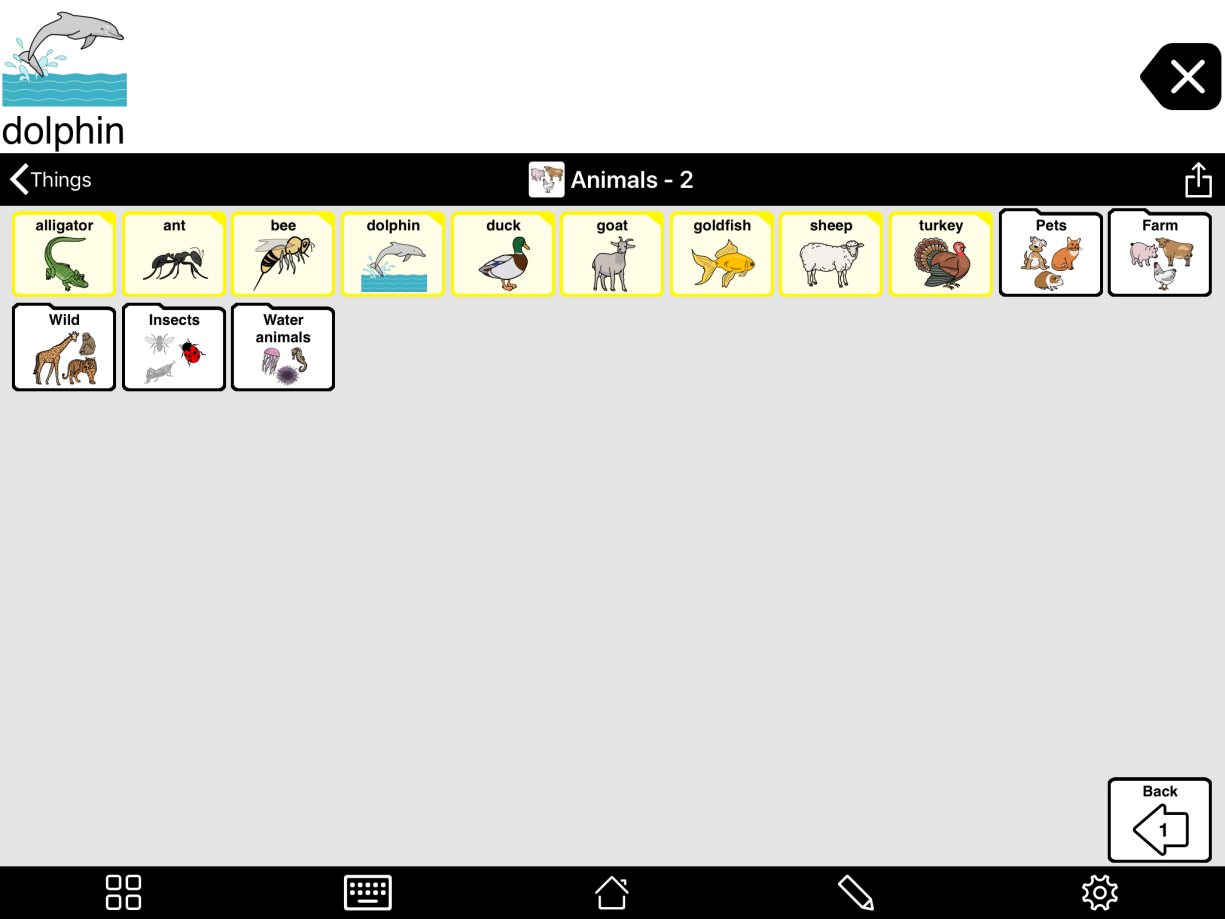
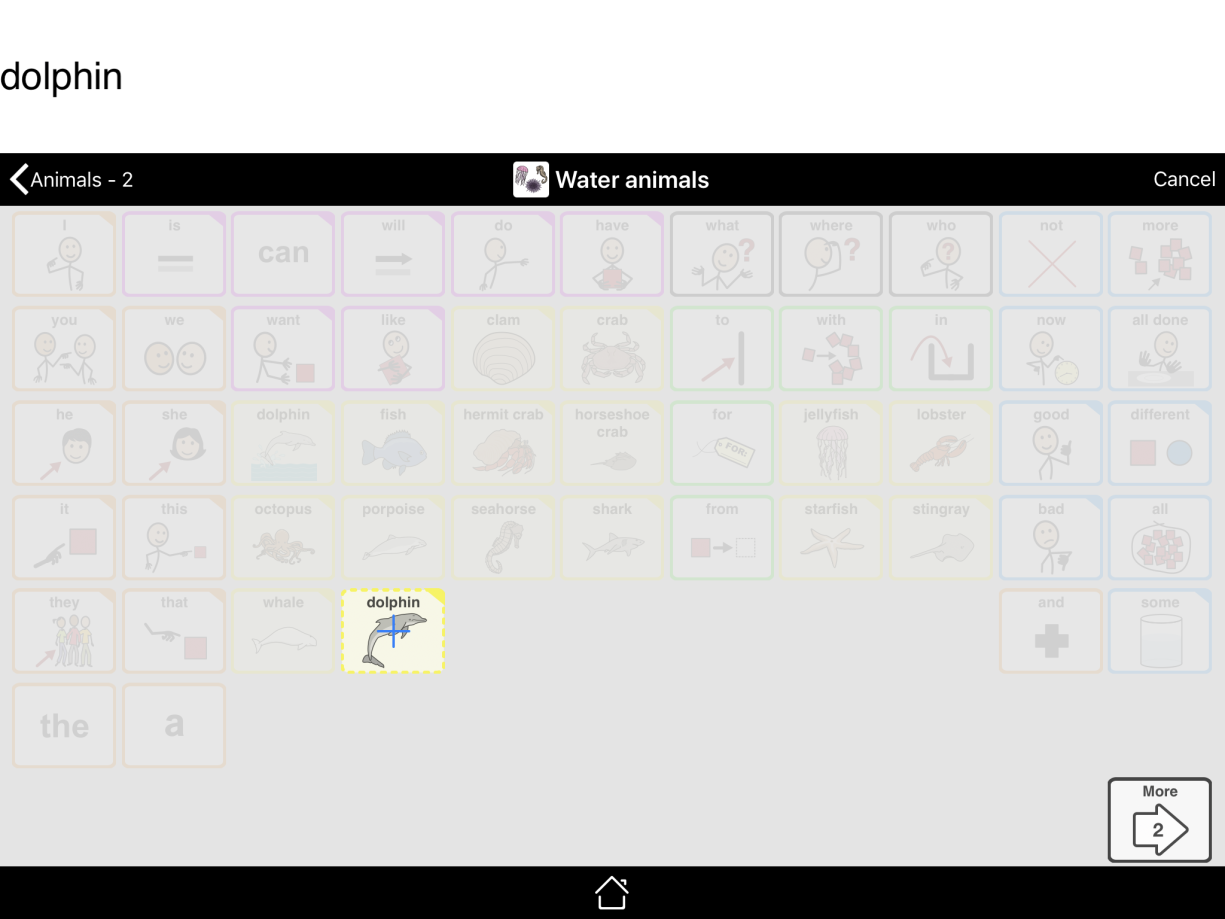
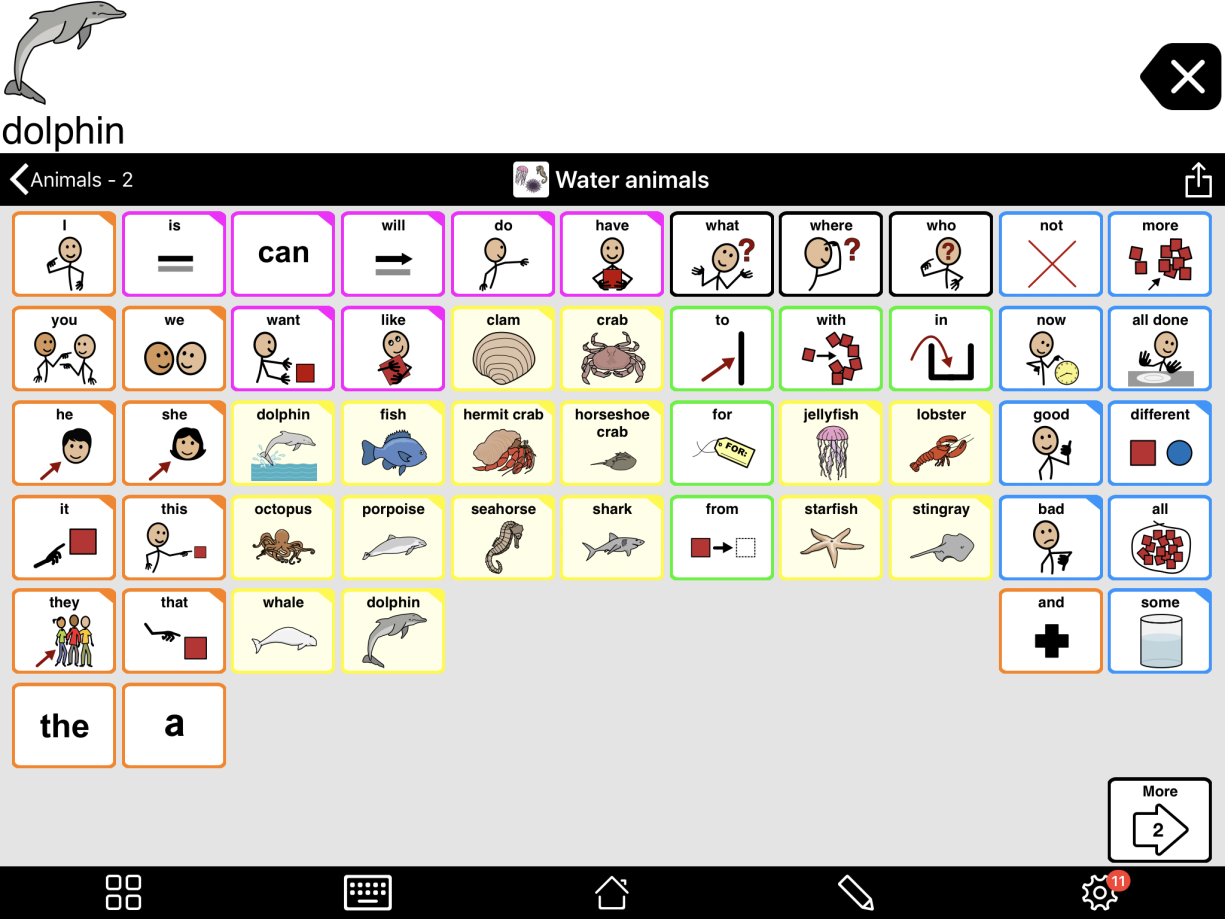
 > Restrictions. Scroll to the bottom of the list. Toggle Hidden and Storage Buttons to OFF.
> Restrictions. Scroll to the bottom of the list. Toggle Hidden and Storage Buttons to OFF.