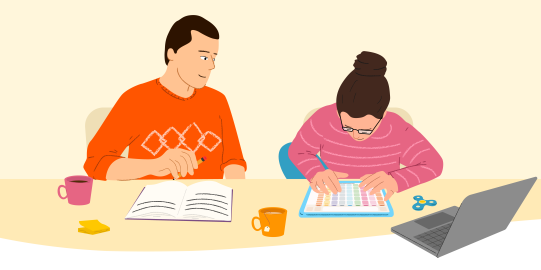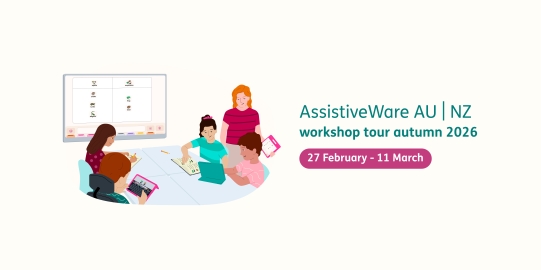If you’re moving from an App Store subscription to a license, please follow the steps below to avoid being charged twice, and ensure you don’t lose your customizations.
- First, make sure you cancel your current App Store subscription's auto-renewal See simPODD Subscription Settings for instructions. Your simPODD will continue working until your current subscription period ends.
- Purchase a simPODD license using your AssistiveWare Account from SimPODD licenses
- Once the subscription period expires, you will see the login screen. Log in using the AssistiveWare Account that holds the license you purchased.