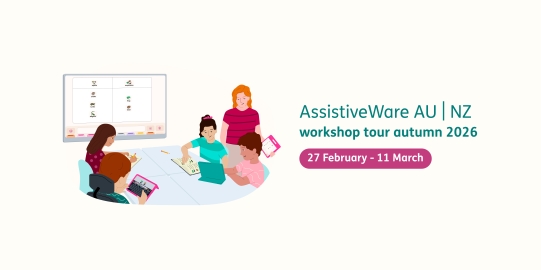- Tap Edit
 in the Quick Block containing the item or category you want to delete.
in the Quick Block containing the item or category you want to delete. - Tap Select.
- Tap the item or category you want to delete. You can select multiple items and categories at a time.
- Tap Action, then Delete. You will be asked to confirm whether you would like to delete the selection, or Hide it. Once something is deleted from Proloquo4Text the only way to recover it is through restoring a previous backup. Hidden items and categories will not be seen outside of Edit mode, but can be accessed using assigned abbreviations.
- Tap the blue checkmark when done.
Delete items and categories
- 1 minute read
When you no longer need an item or category, you can easily delete it. You can also hide items and categories which you are not currently using, but may use in the future.