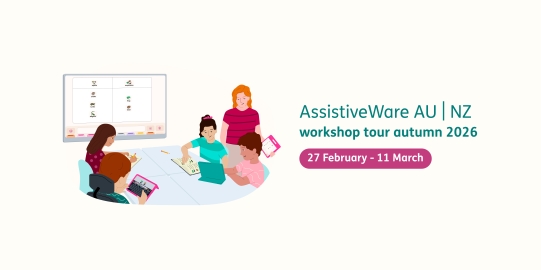Download a voice
You can download voices for free in the Language and Speech Options.
- First, make sure you have a reliable internet connection.
- Go to Settings
 in the toolbar.
in the toolbar. - Go to Language and Speech.
- Tap the language you are using under Languages.
- Tap Voice.
- Go to the list of Downloadable Voices. (You may need to scroll.)
- Tap the speaker
 icon in any voice’s row to preview it.
icon in any voice’s row to preview it. - To download a voice, tap its row. Then, tap Download to start the download.
- Wait for the voice to download. You can continue using Proloquo4Text normally while downloading voices.
Delete a voice
In general, you should rarely need to delete voices. However, if your device is very low on storage, this may be helpful.
- Go to Settings
 at the far right of the bottom toolbar.
at the far right of the bottom toolbar. - Go to Language and Speech.
- Tap Voice. Deleting a voice will delete it from the whole user, so it does not matter which.
- In the top right corner of Options, tap Edit.
- Tap the red minus button
 to the left of the voice you want to delete.
to the left of the voice you want to delete. - A Delete button will appear. Tap it. If the voice is currently in use, you will get a warning. To continue deleting, tap Delete. Otherwise, tap Cancel.