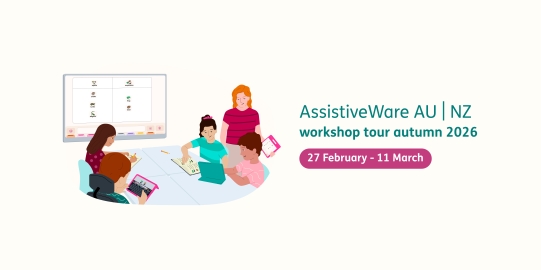- Proloquo4Text 4.0 Manual - English (PDF)
- Proloquo4Text 4.0 Manual - Español (PDF)
- Proloquo4Text 4.0 Manual - Français (PDF)
- Proloquo4Text 4.0 Manual - Nederlands (PDF)
- Proloquo4Text 4.0 Manual- Deutsch (PDF)
- Proloquo4Text 4.0 Manual - Dansk (PDF)
- Proloquo4Text 4.0 Manual - Italiano (PDF)
- Proloquo4Text 4.0 Manual - Norsk (PDF)
- Proloquo4Text 4.0 Manual - Svenska (PDF)
Downloadable manuals
- 1 minute read