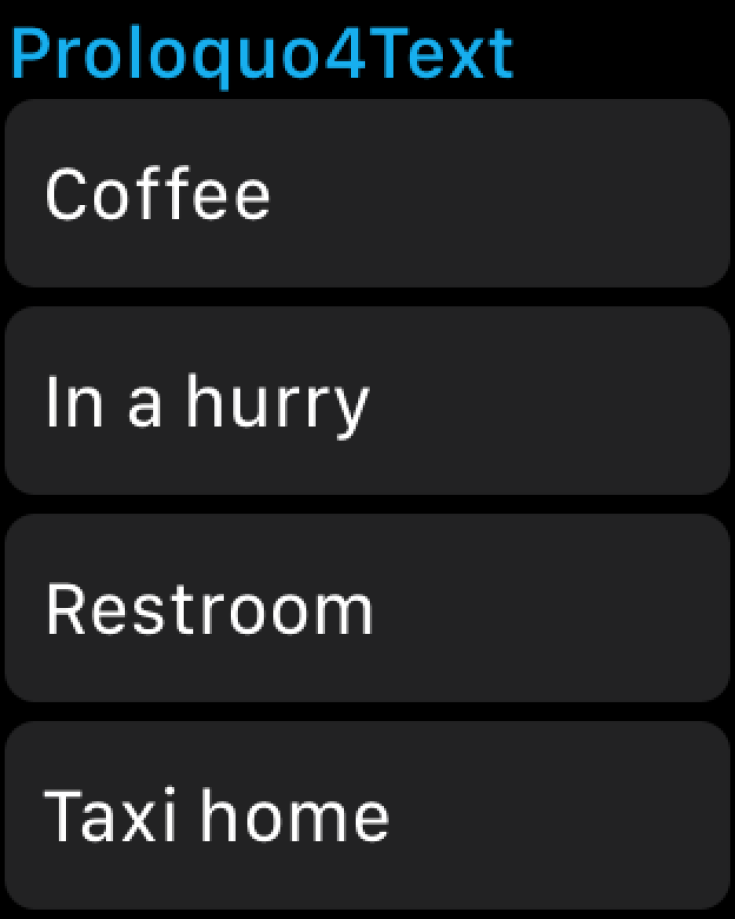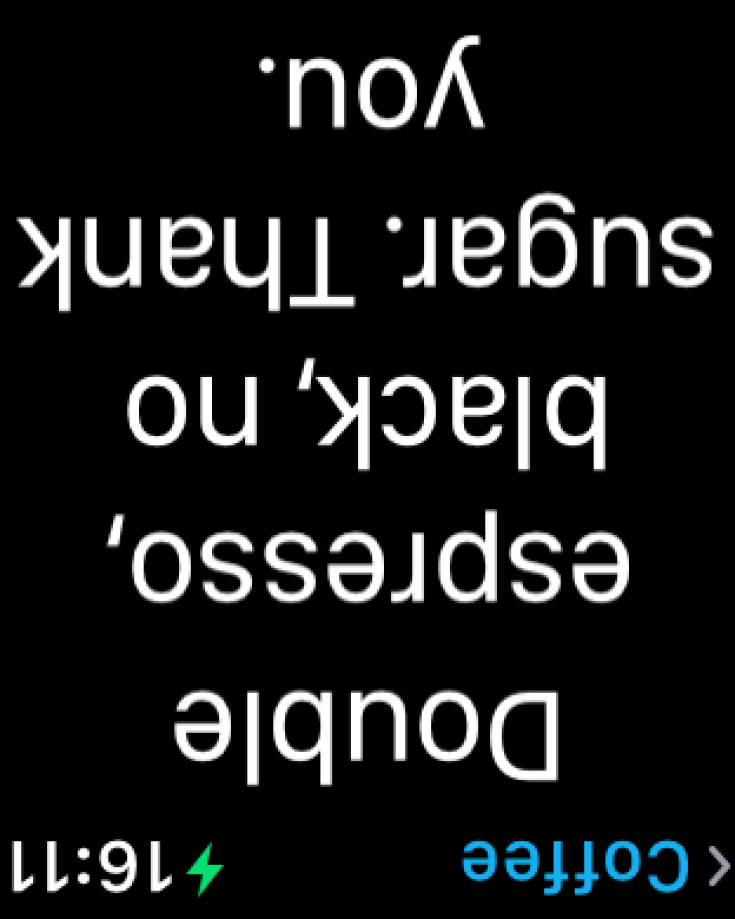Set up
- Make sure you have Proloquo4Text installed on the iPhone paired to your Apple Watch.
- Go to the Watch app.
- Go to My Watch.
- Go to Proloquo4Text.
- Toggle Show App on Apple Watch to ON.
Edit
Proloquo4Text for Apple Watch shows phrases stored in Proloquo4Text’s Apple Watch category. You can edit, add, or delete phrases in Edit Mode on your iPhone.
You can also change the appearance of how text and messages will be displayed on the watch’s screen. If there is more than one iOS system voice available for your language, you can change the voice Proloquo4Text uses on your Apple Watch.
Using Proloquo4Text on Apple Watch
To choose a phrase in Proloquo4Text for Apple Watch, tap it. The full phrase will appear on the Watch face. Tap the Watch face again to speak the text out loud. Tilting your wrist towards the person you are talking to will flip your message so it is easier to read.