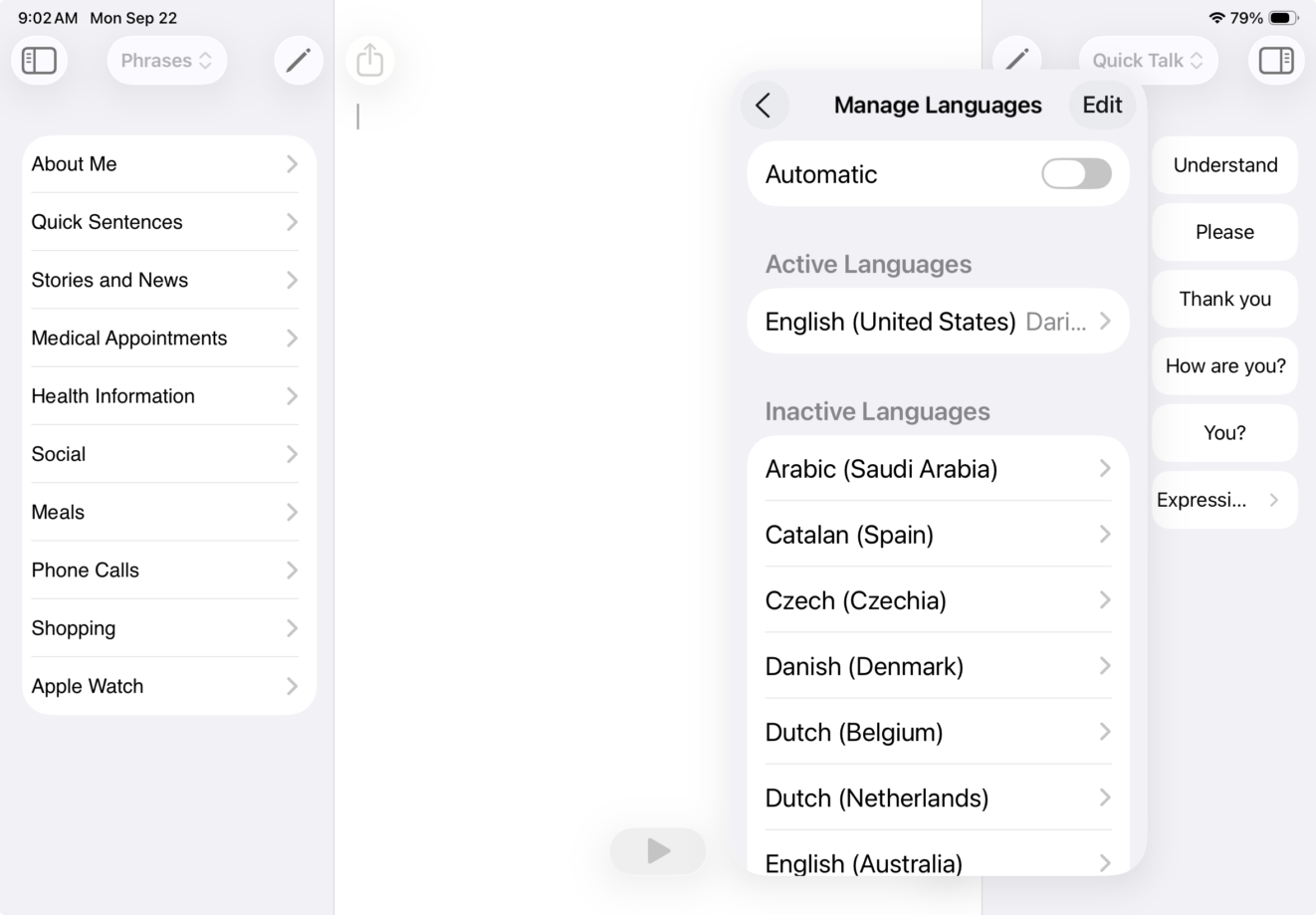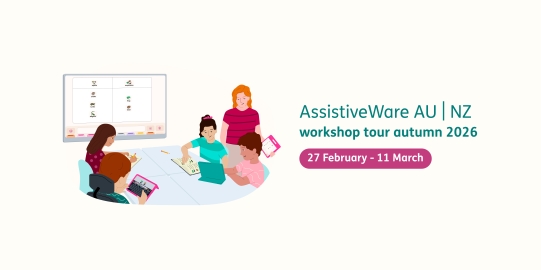If you prefer to use one iOS keyboard for all languages you speak, Proloquo4Text allows you to manually configure the languages in the Options, and will show a Language Toggle ![]() to allow you to switch between languages.
to allow you to switch between languages.
For either option:
- Go to Settings
 in the toolbar.
in the toolbar. - Go to Language and Speech.
- Go to Manage Languages. Toggle Automatic to ON to automatically detect language based on keyboard, or OFF to manually control languages using the Language Toggle
 .
.