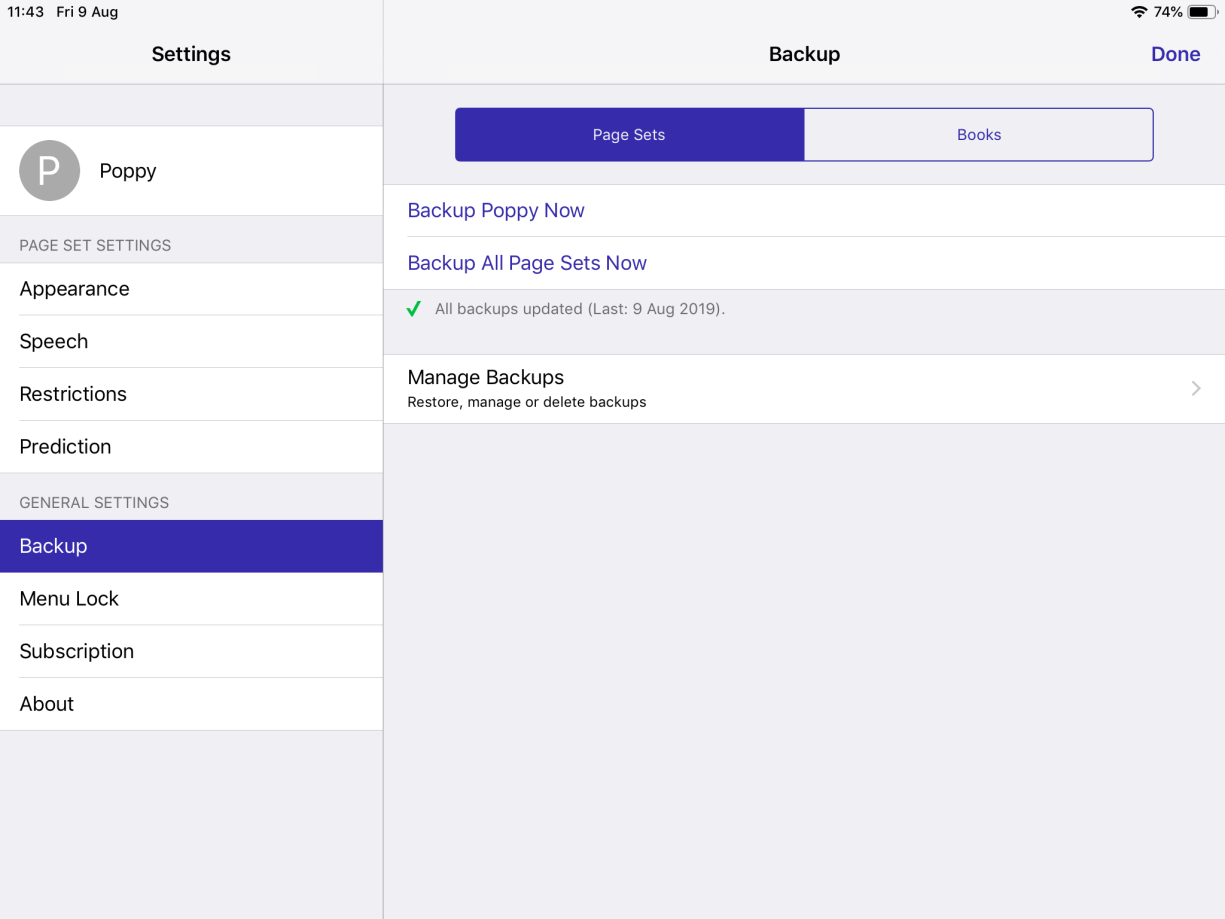To manually backup simPODD page sets
- Go to Options
 , then Settings.
, then Settings. - Go to Backup.
- To manually create a backup, press "Backup [profile name] Now", or "Backup All Page Sets Now".
Restore from a backup
- Go to Options
 , then Settings.
, then Settings. - Go to Backup. You can now restore an internal backup, or tap on Import Backups to restore from iCloud, Dropbox or Google Drive.
- Select the backup you would like to restore and tap the ellipses
 on the right. Tap Restore.
on the right. Tap Restore.
Share your page set with another iPad
- Go to Options
 , then Settings.
, then Settings. - Go to Backup. Make sure to backup all pages.
- Once the back up shows below, tap
 .
. - Select Export.
- Select Share via AirDrop.
- Select the iPad to send to (if it isn't showing make sure that AirDrop is turn ON and set to EVERYONE on both devices).
- Accept the backup on the other device. It will ask you how you want to open it, Select SimPodd and Import.
Delete internal backups
- Go to Options
 , then Settings.
, then Settings. - Go to Backup.
- Select the backup you would like to delete and tap the ellipses
 on the right. Tap Delete.
on the right. Tap Delete.