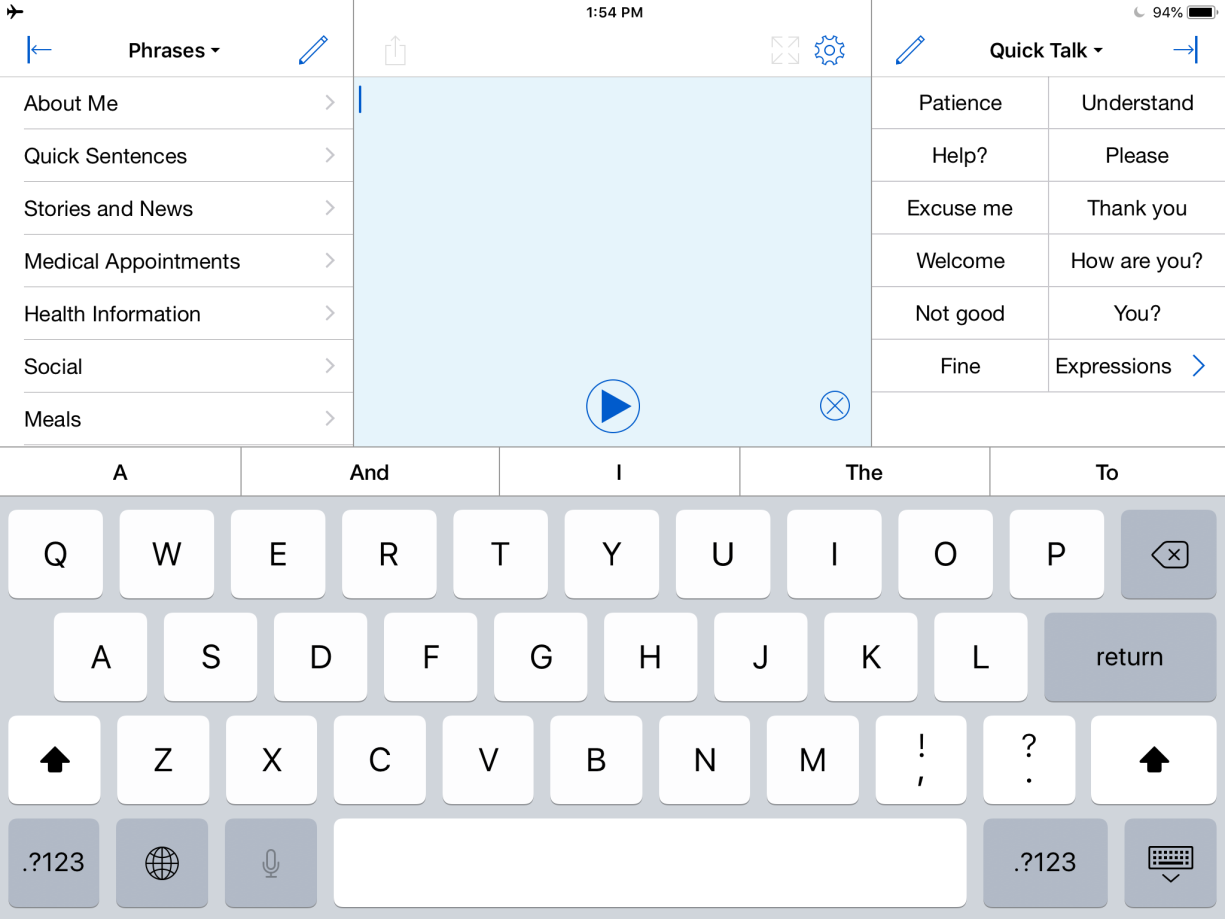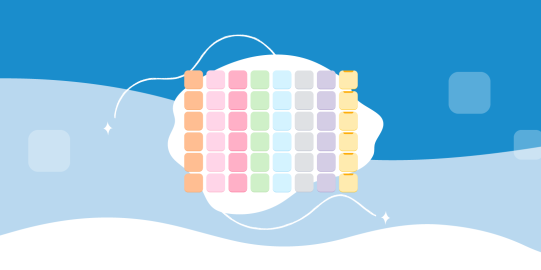There are a total of 6 Quick Blocks available: Phrases, Quick Talk, History, Conversations, Word Prediction, and Sentence Prediction.
Word Prediction and Sentence Prediction do not appear on iPhone, as they are incorporated into the Word Prediction bar.
Phrases
Use Phrases to store common phrases, sentences and even paragraphs. You can organize the content in categories. You can also assign abbreviations to each item so that you can type the abbreviation to insert the item’s text into the Text Pad. By default a tap on a phrase will insert the text into the Text Pad, while a touch and hold will speak it immediately. You can adjust this behavior in the Speak Items section of the Language and Speech options.
Quick Talk
Use Quick Talk for interjections and expressions that you want quick access to while communicating. By default a tap on a Quick Talk item speaks immediately and does not insert the text into the Text Pad. This makes it easy to make a quick comment without disrupting the text you are working on in the Text Pad. By default a touch and hold will insert the text into the Text Pad. You can adjust this behavior in the Speak Items section of the Language and Speech options.
History
Use History to easily say something you said before. A tap will insert the text in the Text Pad while a touch and hold will speak it immediately. You can change this behavior in the Speak Items section of the Language and Speech options. Note that text is added to the history any time you use the Play button. If you swipe down in the History a search field will appear allowing you to search for specific text. Messages are saved in History for seven days after they are spoken.
Conversations
Use Conversations to easily switch between two or more conversations. This makes it easy to, for example, answer a question in a second conversation, without disrupting what you were typing in the first conversation.
Word Prediction
Use Word Prediction to speed up your typing. The word prediction system automatically learns new words and word combinations. This means it also learns typos. However, if you do not make the same typo over and over again the prediction system will automatically remove the typo after a while. In the Prediction section of the options, you can configure the word prediction system, including restricting learning to correctly spelled words.
Sentence Prediction
Use Sentence Prediction to have quick access to the most commonly used sentences that start with the text you have typed. Sentence Prediction includes recently typed sentences as well as your phrases.