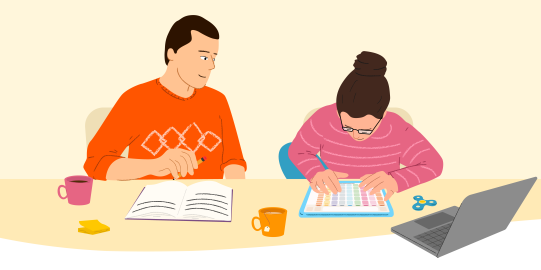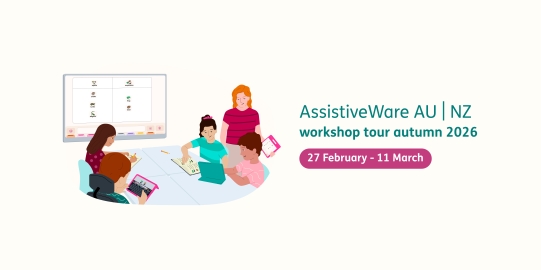If you are using iOS 13 to iOS 17 please be aware that during the call, Proloquo will automatically switch to one of the built-in iOS voices. Once the call concludes, Proloquo will automatically switch back to your regular voice.
Note you can download higher-quality iOS and iPadOS voices for use in calls. Visit Apple's Support site to learn more about the iOS voices, please see: https://support.apple.com/en-us/HT202362
If you are running iOS 18 or higher you can now use your AAC voice for calls on your device!
To enable this feature, please:
- Go to your iOS Settings App.
- Select Accessibility.
- Tap Audio and Visual.
- Turn Audio in Calls On.