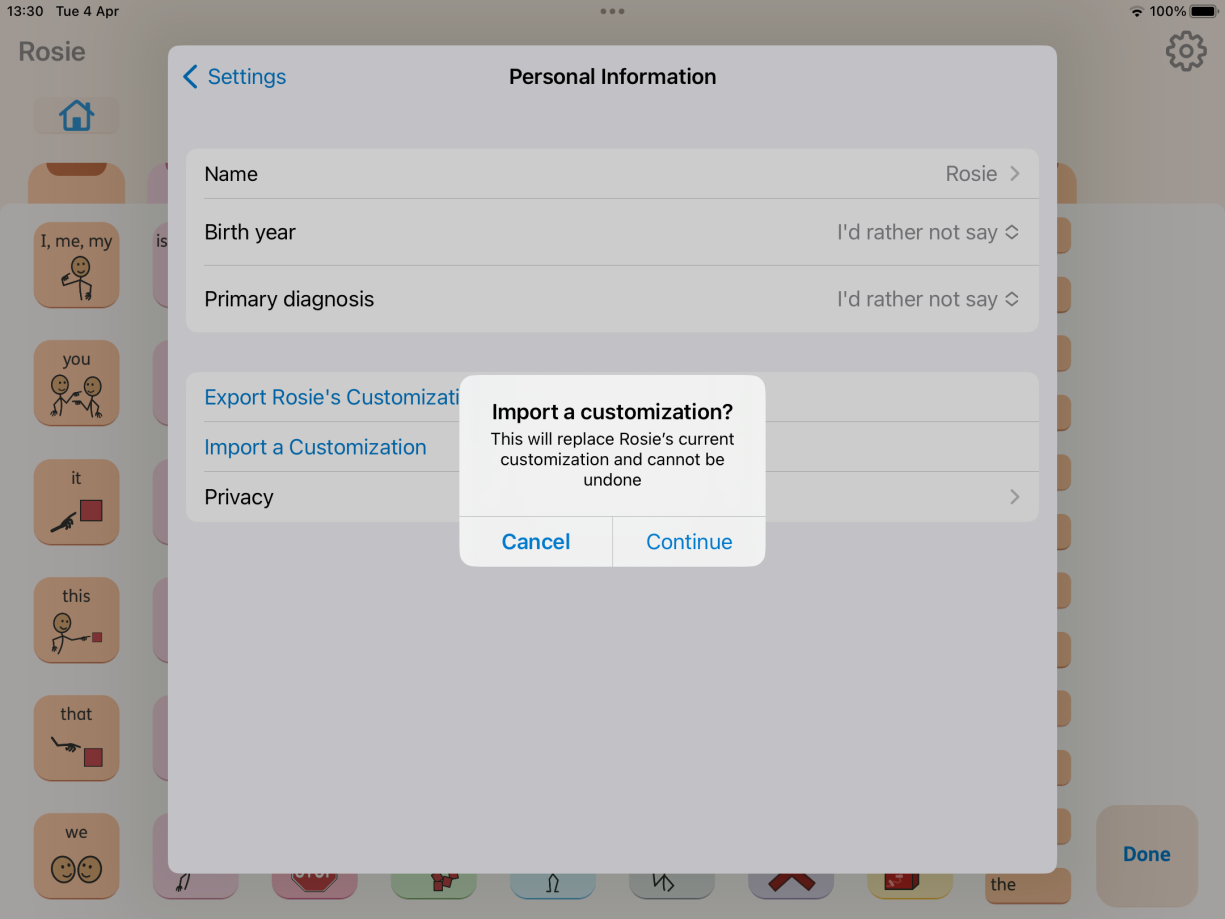When you import a customization, it will replace the one in use. It is a good idea to save a copy of your current customization using the instructions above, in case you need it in the future.
To import a customization, tap the three dots in the bottom corner, and then select Settings > Personal Information > Import a customization
You’ll see a popup which reminds you that this action will replace your current customization. Select your file (it has a .pbk extension).