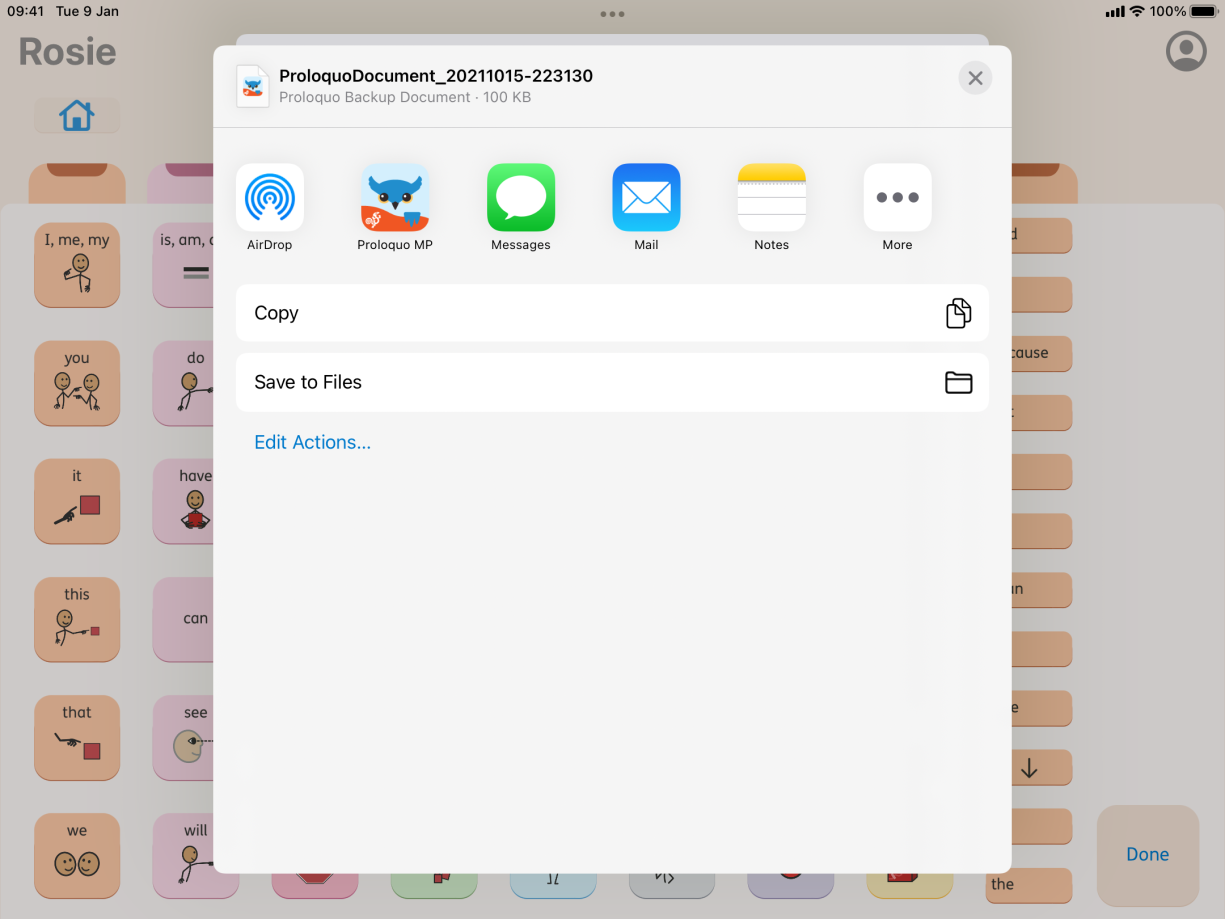Any changes you make to your Proloquo buttons are synchronized across all the devices of your team members. However, if you want to save and export a copy of your customizations, tap the three dots, and then select Settings > Personal Information > Export Customization
This will export the following:
- Changes to buttons and folders
- Voice settings
- Pronunciation adjustments
- Skintone
You can store the customization in any of the suggested locations: e.g. in your Files (iCloud) or Dropbox. You can also email it to someone. Please note that Google Drive is not supported.