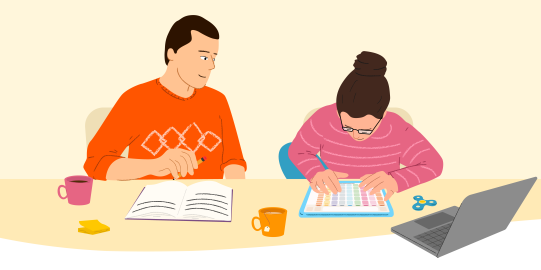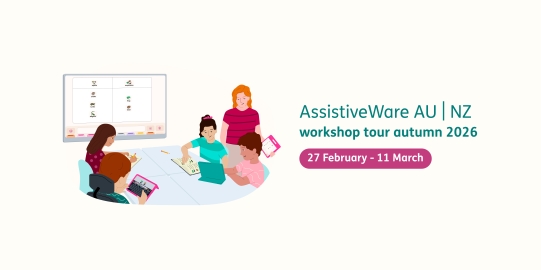- Exit the app you are currently in by pushing the home button
- Go to the Settings app on your device
- Select General
- Scroll down and tap on Keyboard
- Select Keyboards
- Now go to Add New Keyboard...
- In the Third-Party Keyboards section, select Keeble
- Make sure you toggle the language(s) you want to use to ON
- Tap on Done
How do I activate Keeble?
- 1 minute read
To activate your keyboard and use it in apps, you need to enable the keyboard in the Settings app on your device. Please follow the instructions below.