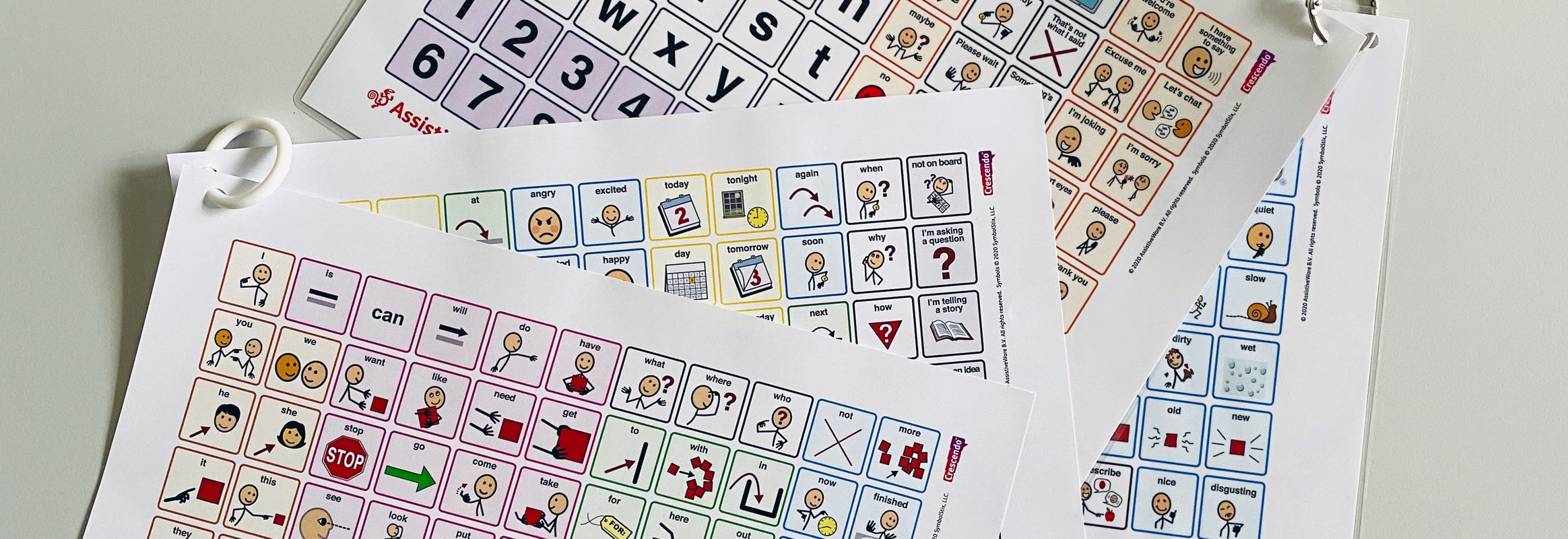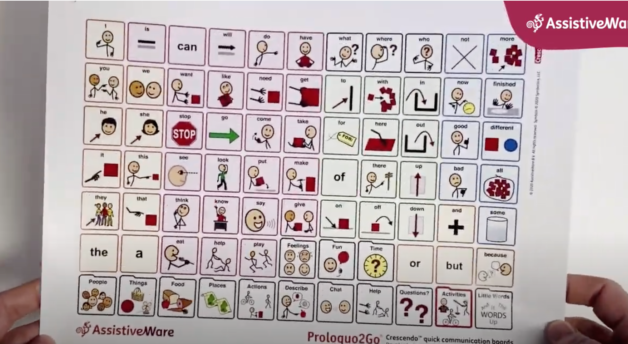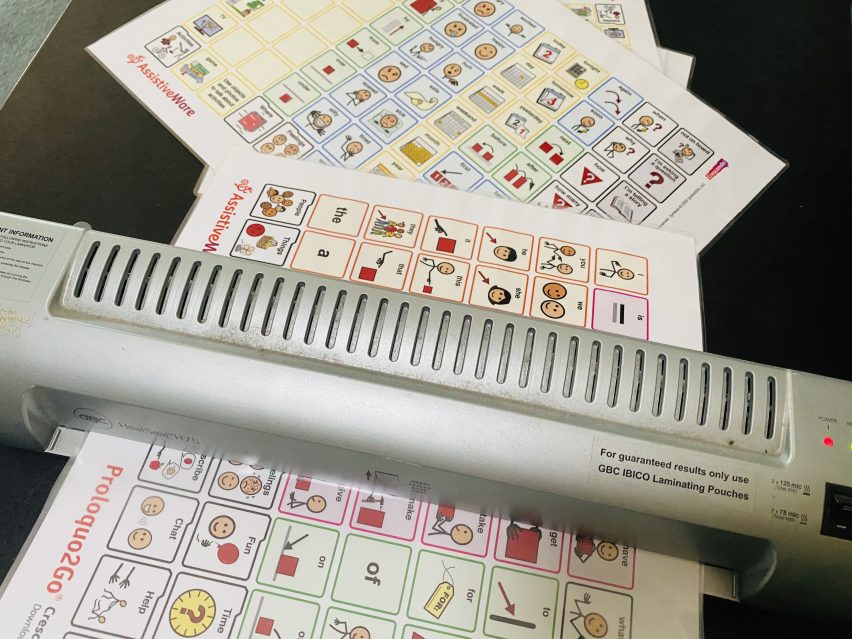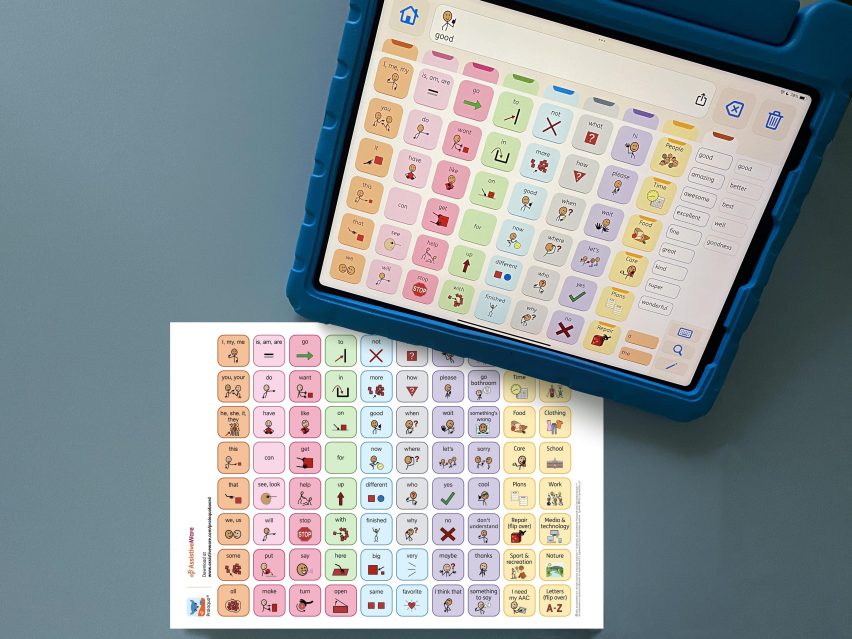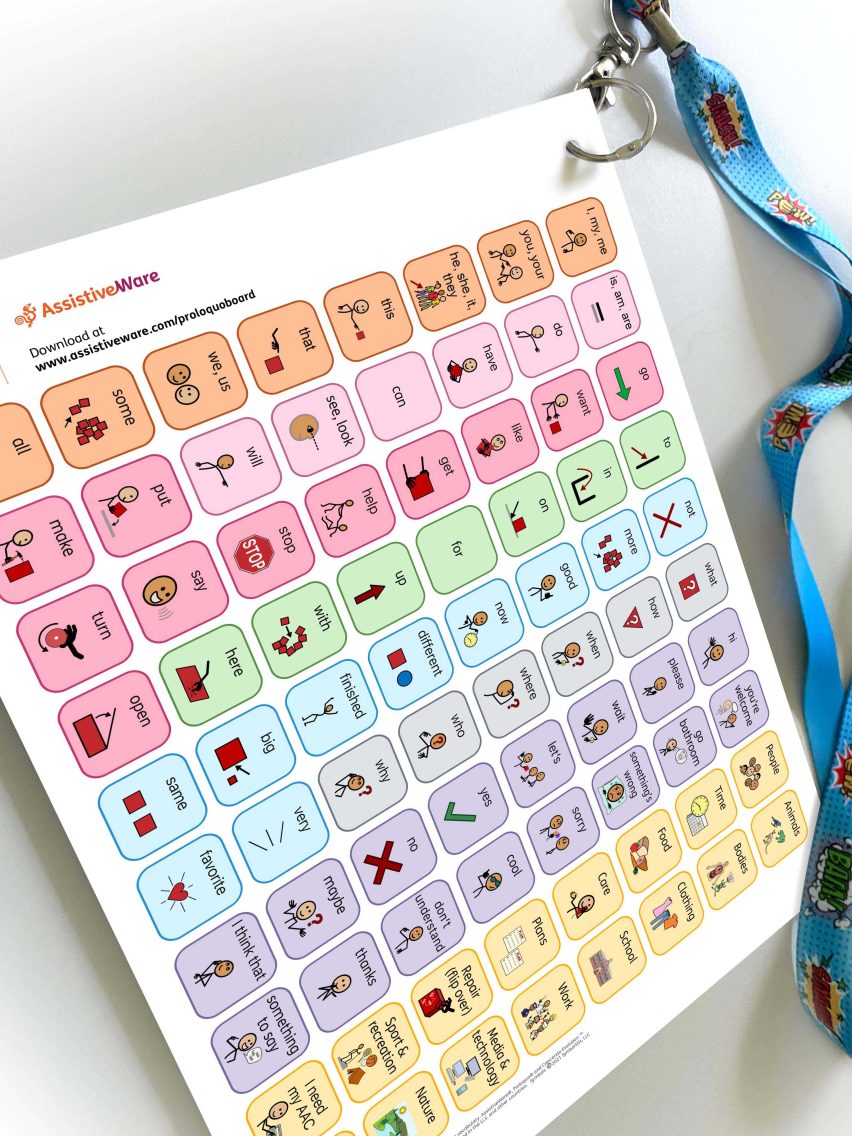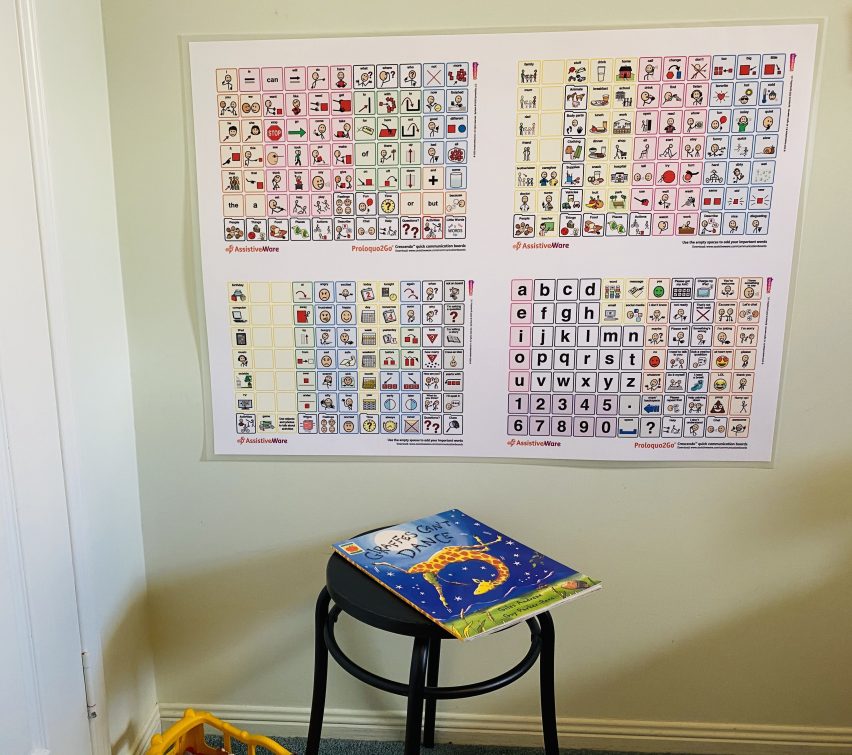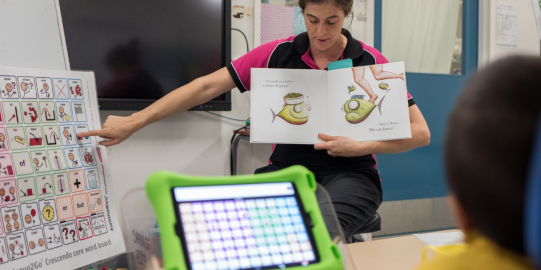Download our free core word boards
Download the original Proloquo2Go “Core word board”
Download the Proloquo2Go Crescendo “Quick communication boards”
Download the Proloquo "Core word board"
Let's get started using Augmentative and Alternative Communication (AAC) by setting up our environment for success. To do this, we make sure that AAC is always available. Is your communication device in arm’s reach? Can you grab it and start communicating quickly? Do you have something to communicate with if your AAC device is not available?
We often recommend printing paper-based alternatives. They can be used as backups to AAC. Printed AAC tools are so easy to print and share.
AssistiveWare has different Core word boards to support our different apps. All boards have a mix of core words, fringe words and include an alphabet. Some boards are also available in Dutch, Spanish and Frenc