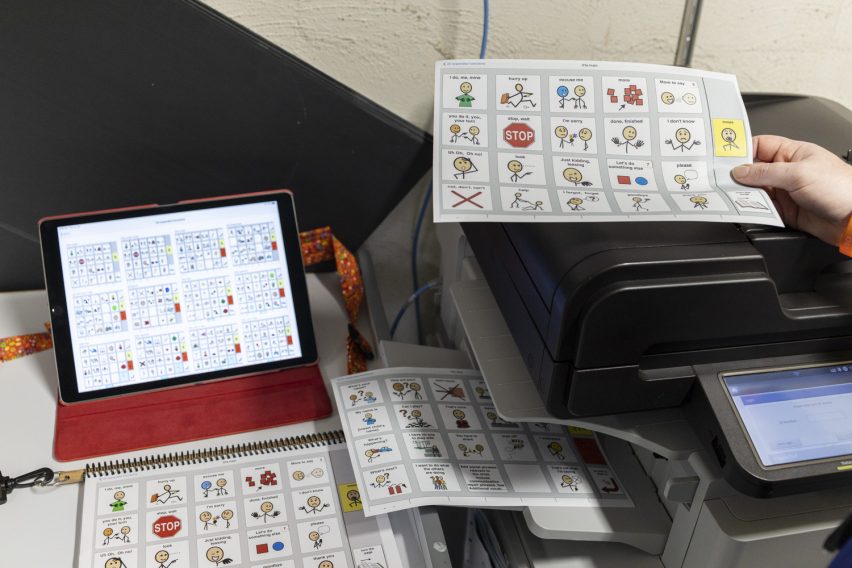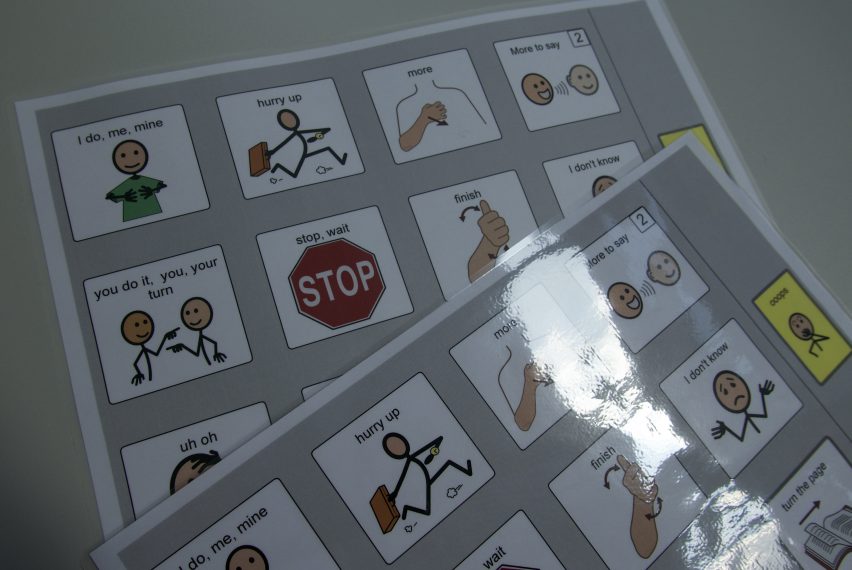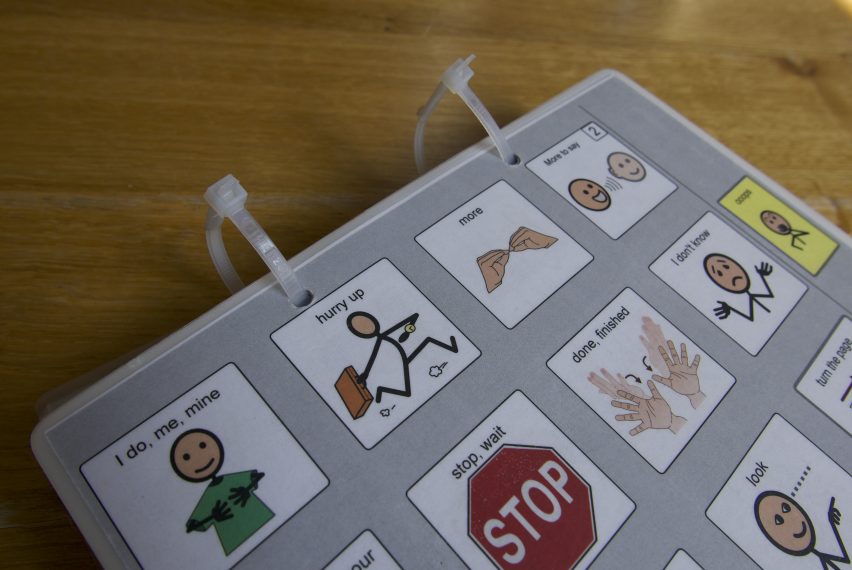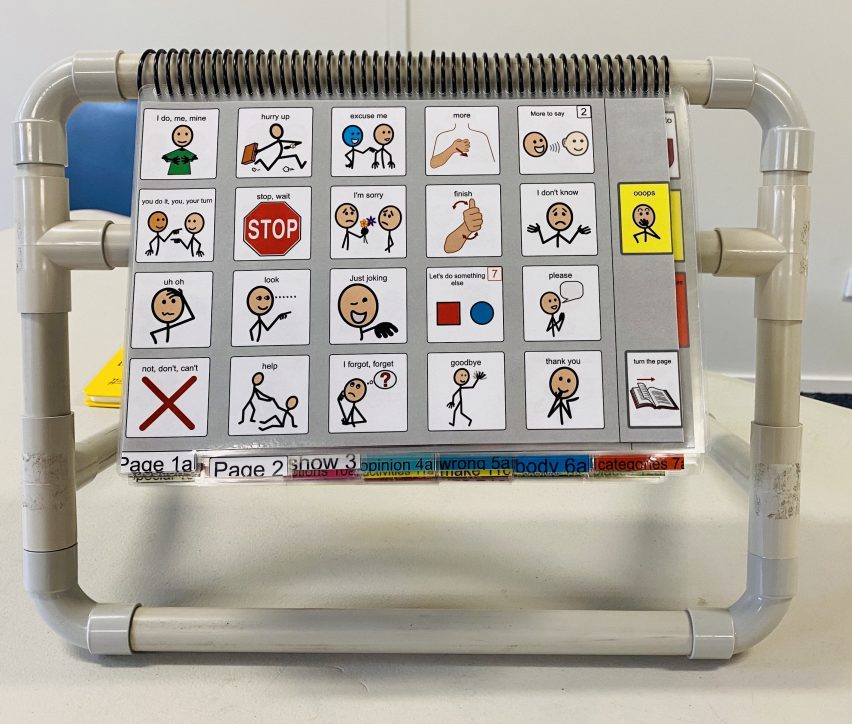Before making your PODD book
I was so excited to start our AAC journey with my son. Ludovic was 3 years old at the time. I picked the simplest book I could find, the 9 per page early functions. After all, it was his first AAC and he was so young. I customized it and printed it. Then I laminated and bound it. I did all this without even trying to use it with him. I was so proud of that first PODD book!
And then… I ran into trouble. I had a hard time modeling what I was usually saying to him. I only had 9 words on each page. I didn’t have a quick way to access our usual words and messages. I reached out to other parents who use PODD to ask what I might be missing. Many suggested I use a PODD book with more symbols on each page. So, I decided to change to the “expanded functions” book which had 12 symbols per page. Changing the book helped me feel more confident in modeling.
This is all part of a natural progression. There are no right or wrong answers! PODD is flexible and none of your decisions ever have to be final. The structure of PODD is the same no matter how many symbols you have on the page. With each change of book you make, you will also take your learning and experiences along with you.
But that change can also mean a lot of work. When I made the new book for Ludovic, I had to do all that cutting, laminating, more cutting, and binding all over again. I hope you can learn from my experience! Explore the book you intend to use with your child before laminating it. Compare and consider other page sets before making it.
How do I know if I found the right PODD book?
First, ANY book is better than no book at all, because any AAC is better than no AAC. Even the simplest PODD books help us communicate with our kids. Every PODD book can help you teach your child to ask for things, complain, comment, and be understood. You aren’t looking for the perfect book, just the one that will fit. You are looking for a book that lets you show your child how they can communicate with you. You are also looking for a book that your child can learn to use, such as by pointing to the symbols or turning pages.
Remember that over time, the books you make will wear out. You will carry it everywhere. You will be turning pages, and sometimes pointing with dirty hands (especially the food pages!). Now that my son Ludovic is nine years old, I have made 3 PODD books. Here are a few tips for making PODD books I found helpful over the years.
How to make your printed PODD book
Construction files
simPODD makes it very easy to print all your pages directly from the app. To help you, see our support article Export and print a PODD book. Once you have your app set up you can look at our support page and follow the instructions to download your construction file.
Printing
Use a laser printer. Inkjet or bubblejet printers can print high quality, but the ink tends to leak when the paper gets damp. Over time, the laminate wears out and liquids leak through to the paper. We once forgot Ludovic’s PODD book outside in the rain. I had to reprint the first two pages!