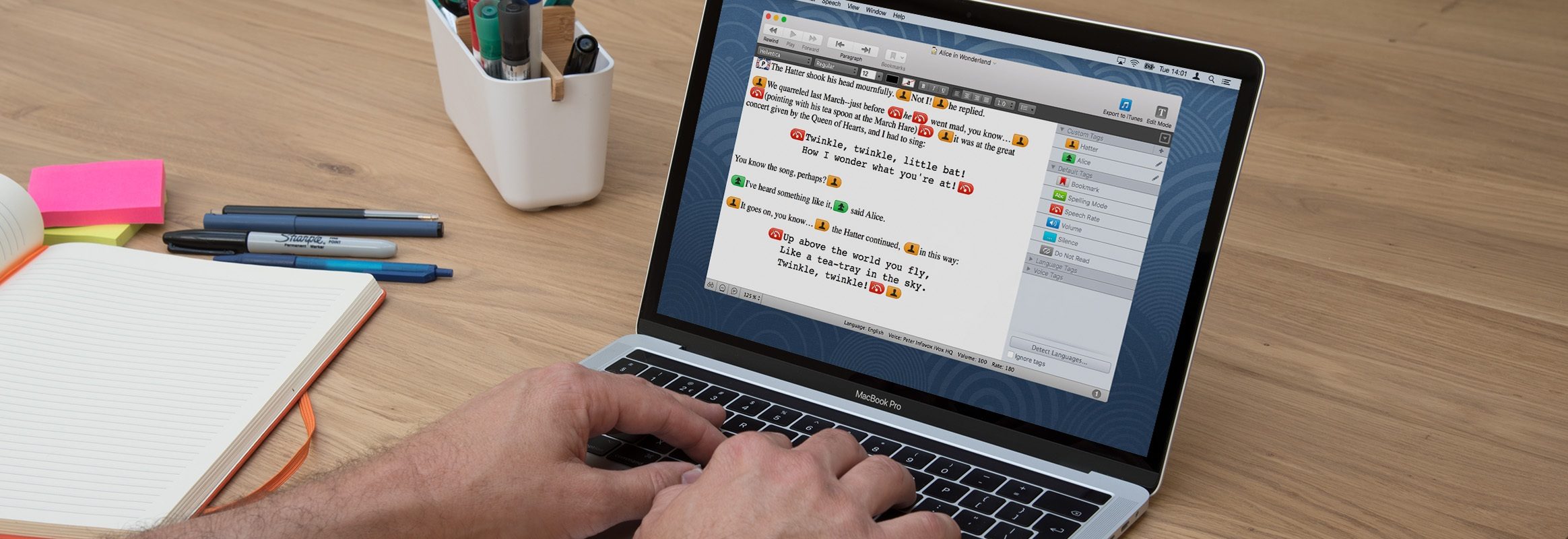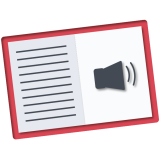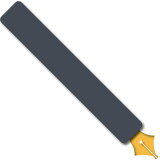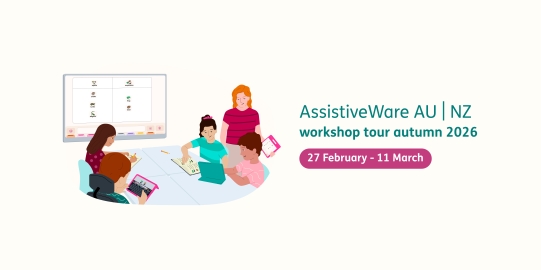Wrise has been removed from sale in the App Store as of May 2023
As our focus has shifted towards AAC and Wrise downloads have decreased over time, we have taken the decision to discontinue the product.
We want to assure you that we will not suddenly abandon our existing users. The app will remain available (for downloading) for existing customers. We will continue to provide product compatibility updates and support at least until May 2024.
If you already have Wrise, it may continue to work for many more years to come, depending on Apple's macOS updates.
We understand that Wrise has been an important tool for many of you, and we want to thank you for your support over the years. If you have any questions or concerns, please do not hesitate to reach out to us at support@assistiveware.com