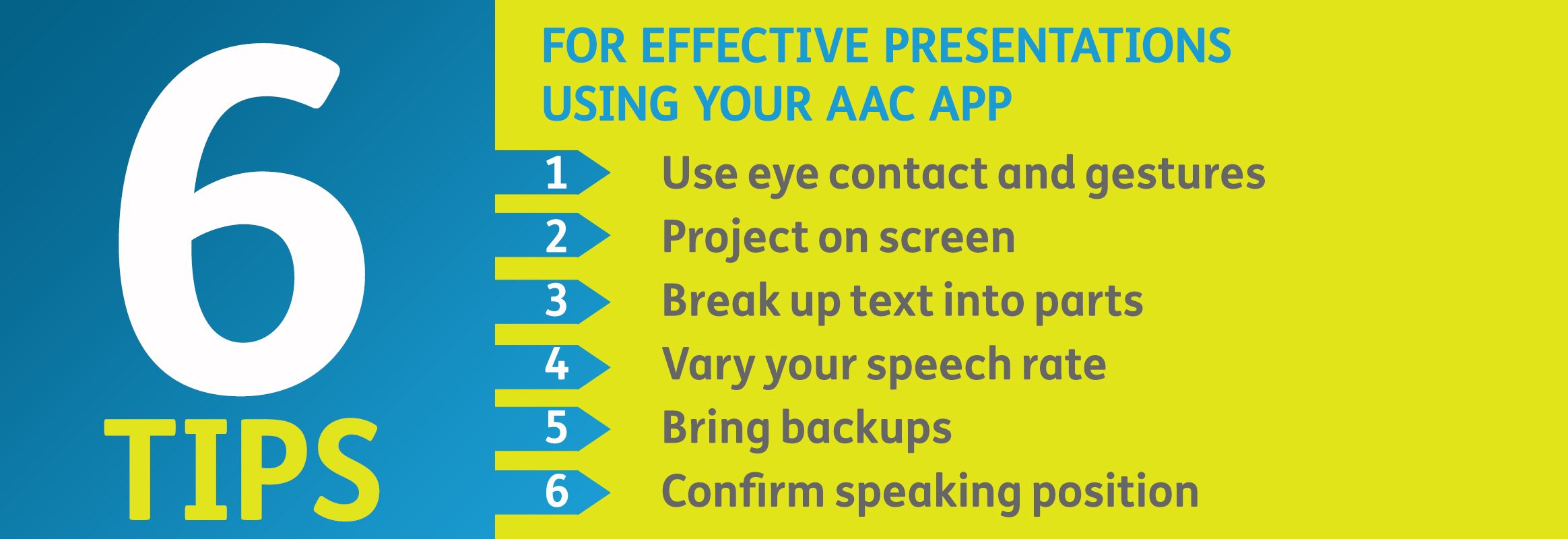Recently, one of our users, Michelle Hewitt, posted this in our closed Facebook group for Adults who use Proloquo2Go and/or Proloquo4Text.
"I am an ambassador for the MS Society which means I often get asked to speak in public. Sometimes I am able to use my voice and sometimes I use Proloquo4Text. We are often given hints on how to present and they always talk about varying the tone of your voice and using your body language, things that aren't really appropriate for most users of speech devices. I wondered if anyone knew of a list of hints for people to present using our technology? And if not, perhaps we could make one?"
Other users quickly jumped in to share their experiences and advice. Here are some of the fantastic tips they shared:
1. Use eye contact and gestures. Try to engage when you can!
2. Project your content on the screen. You never know when the sound system will break down. Bring backup speakers, too, just in case. And ALWAYS bring chargers.
3. Break up text into parts. Get creative with how you prepare. Breaking the presentation down into parts or paragraphs can help timing and pacing, and allow for activity breaks as needed.
4. Vary your speech rate. Let it depend on the size of the room (slow it down for big groups).
5. Bring backups. Have a backup device for tangents or multiple conversations! Don't panic! Always good advice, especially applicable if your device freezes. Have backup discussion questions to offer if you need to reboot.
6. Confirm speaking position. Get clear on where you will be speaking from if you are in a wheelchair.
Regarding the last tip, Michelle explained,"For those of us in wheelchairs too, get clear plans of where you will be speaking from. Sometimes I have found that where I can fit compared to where I need to be are two different places!"
She also emphasized the importance of slowing down the speech rate. "I think that the Speech Rate setting, when you present, no matter the size of the group or the room, always needs to be slower than you usually use, because the audience needs time to adapt to the sound of your voice," Michelle said. "I have been given the feedback on conference calls that people find themselves concentrating a lot more when I use Proloquo4Text!"
Thanks so much Michelle, and all the other Proloquo2Go and Proloquo4Text users who shared their tips and tricks!
Over to you
Do you want to share your ideas and experiences with other Proloquo2Go and Proloquo4Text users? Please join our closed Adult Users Facebook Group.