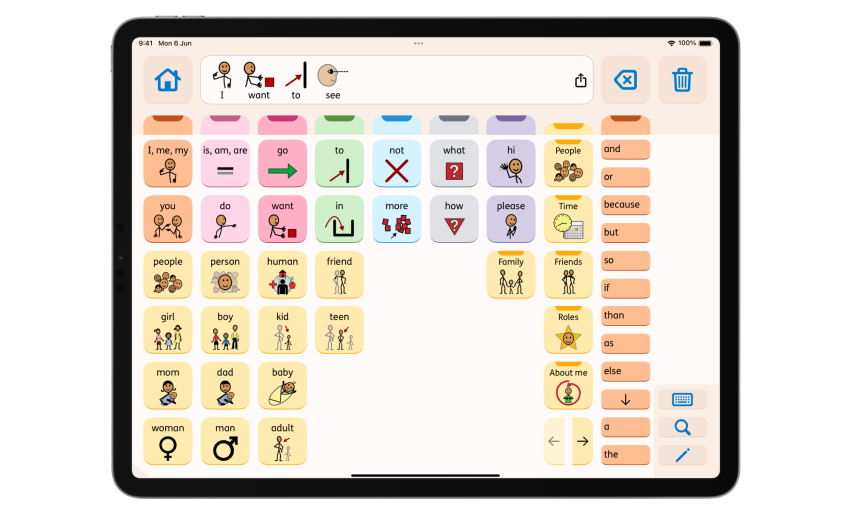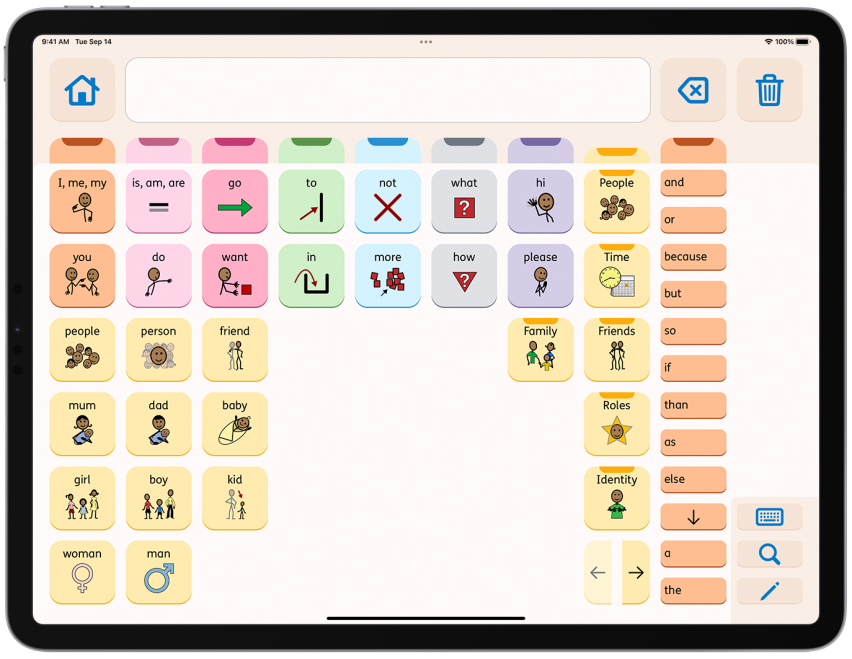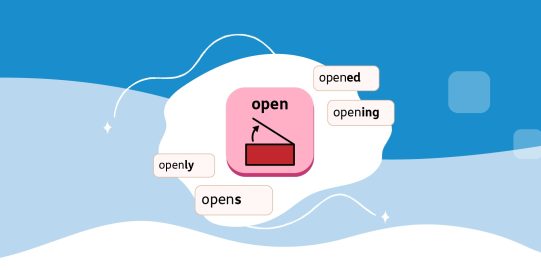A robust vocabulary
Proloquo’s Crescendo Evolution™ vocabulary provides an optimum balance of several features. The design is highly efficient and supports motor planning and vocabulary development. In addition, it is easy for communication partners to learn and use. Navigation is simple, through a shallow hierarchy with easy-to-understand categories. It provides buttons with symbols for:
- words that come early in language development
- words our consent-based anonymous data shows are used by a large number of users
- words that researchers have identified as conceptually important to explain important ideas
Less commonly used words are available as text-only Related Words™.
Motor planning
To limit the number of motor plans to a word, words occur only once as a button with a symbol, except if there are multiple distinct meanings. For example, there are two show buttons. One represents the verb and one represents the noun. Each will have a distinct symbol and a distinct set of Related Words.
The Home page
The Home page provides quick access to some of the highest frequency core words. It covers a wide range of communication functions. The top two rows are static and remain accessible at any time.