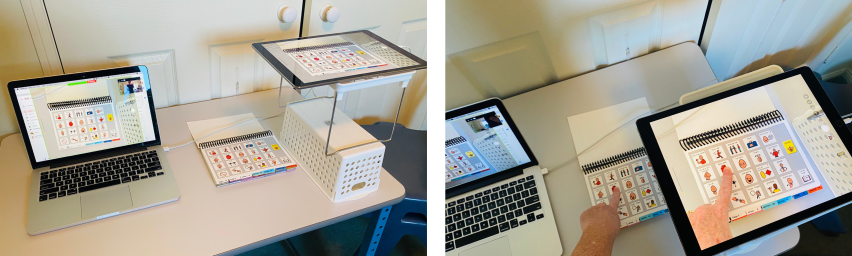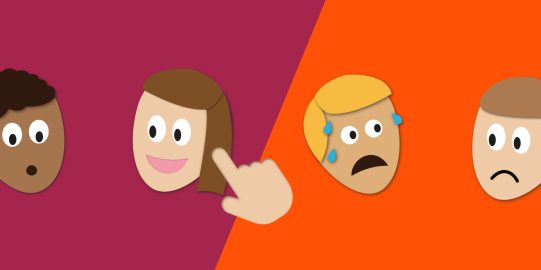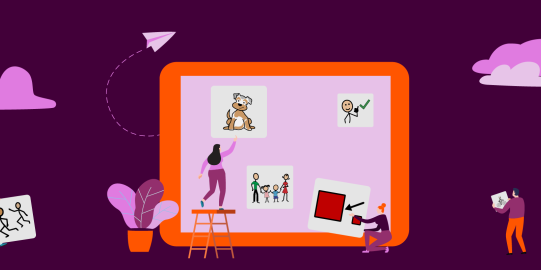2020 has been a year of change and tackling new ways of doing things. Many of us are staying home to protect our health and the health of our loved ones. Now, more than ever, people in our AAC community are engaging in tele-therapy, online learning and even social gatherings online. What is needed for their success?
Connecting and learning online can look different for everyone. To learn more, we spoke to some members of our AAC community: AAC users, parents, therapists and teachers. Then we came up with tips and ideas that can help with connecting online!
AAC users connecting online
Darla Burrow, (AAC user, Canada): “I work in e-learning for a local hospital, and due to COVID, I now work from home. I use a lot of email in my role and for the past 6 months I have mostly been using the Chat function in team meetings. I felt this was faster, especially when nobody had video on. It meant people weren’t waiting for me to type on my iPad, then hit Play. Although chat worked pretty well, I found myself feeling more isolated because I didn’t really have a voice in meetings. My manager recently encouraged me to use my device instead of the chat. I have an external microphone and a small Bluetooth speaker in front of it that lets me be heard clearly. I like having video on when I use it so that people can see that I am typing, and hopefully give me time to speak before they move on.”
Top 7 tips for AAC users connecting online
- Figure out the combination of platforms and devices that works best for you - eg. Proloquo2Go and Proloquo4Text both work well with FaceTime.
- Decide if you prefer to use the chat window or use your AAC to speak aloud.
- Think about how your AAC can be heard: Share your screen or increase the AAC audio with an extra speaker.
- Consider strategies you can use to take your turn in the conversation. If you are on camera, can you raise your hand? If you are off camera, does the platform have a 'raise your hand’ feature (eg. Zoom)?
- Ask others to move spoken conversations to typing or consider connecting using asynchronous forms of communication (eg. Facebook, email, etc.).
- Prepare topics/phrases for online discussion ahead of time if possible.
- Enlist an AAC supporter to help advocate for you during online interactions.
Families and AAC users online together
Isabel Orellana de Chang (Eddy’s mother, and AssistiveWare support team member): “To get Eddy used to online schooling, we started with short sessions and then increased over time. We set up a school room with him and used a projector in order to use Zoom on the wall. I would join him in his school room for periods while working on my laptop. We built up the duration of his sessions over the days so Eddy was able to do homeschooling for a few hours a day. This allowed him to keep participating in his school routine and learn. Eddy's teachers prepared YouTube playlists in Eddy's YouTube account and shared Pictello Stories so that Eddy could rewatch after school. You can make this work for your child. It may take trial and error to see what works. Your child might work better with you in the room, or without you. Believe in yourself and your child, you can make this work.”
Top 7 ideas to help families and AAC users online
- Let your teacher/therapist know what topics your child might like to talk about or games to play with.
- Have someone sit with your child during the time online - family member, friend, helper- it’s not just a parent’s job.
- Set up a space where they can see the screen but also feel comfortable and are able to move.
- Learn how you can share your iPad screen so you can share your AAC.
- Join our Facebook live sessions with your child - follow Amanda’s lead and use AAC.
- Document every success and every failure. Recording what works and what doesn’t will help plan future sessions.
- Connect with friends and families - so your children can join. Make online experiences fun and social!
Professionals teaching AAC users online
Amanda Hartmann (Speech Pathologist, Australia): “When I first started running online therapy sessions with my families I was worried that kids would not engage with my activities when not in person. I should not have worried at all! It was not always easy and of course, kids did NOT sit in front of the computer the whole time. But with support from their families, and lots of singing and dancing, we had some great sessions - and fun too! Sharing my iPad screen was the best thing I did: being able to switch between showing Proloquo2Go, Pictello and the camera gave me lots of options. I could show my hands writing or playing on the desk, and then open Proloquo2Go to do some modeling. I am so grateful that families trusted me and were willing to give the online therapy a chance.”
Top 7 ideas to deliver online learning for professionals
- Invite families to bring along activities or toys. Follow your learners’ lead.
- Keep activities simple - too many elements can be overwhelming.
- Use your iPad balanced on a shelf as a document camera. While sharing the screen you can show lots of things through the camera app. See how Amanda did it.