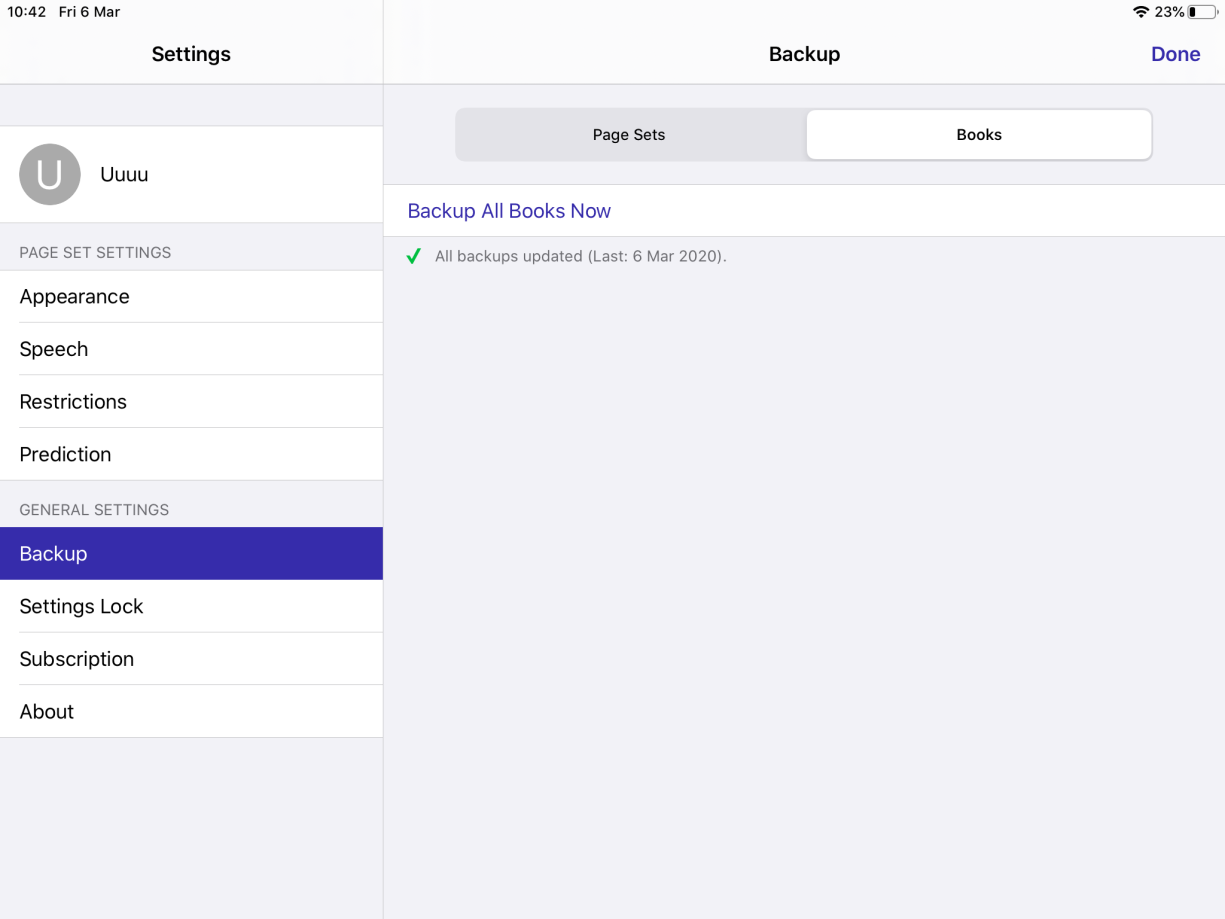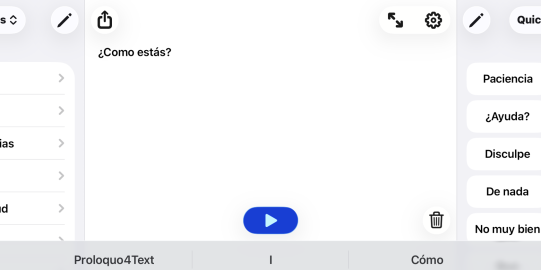To manually backup PODD books
- Go to Options
 , then Settings.
, then Settings. - Go to Backup.
- Select Books.
- Select Backup All Books Now.
Restore PODD books from a backup
- Go to Options
 , then Settings.
, then Settings. - Go to Backup and select Books.
- Select the backup you would like to restore and tap the ellipses
 on the right. Tap Restore.
on the right. Tap Restore.
Delete PODD books
- Go to Options
 , then Settings.
, then Settings. - Go to Backup and select Books.
- Select the backup you would like to delete and tap the ellipses
 on the right. Tap Delete.
on the right. Tap Delete.