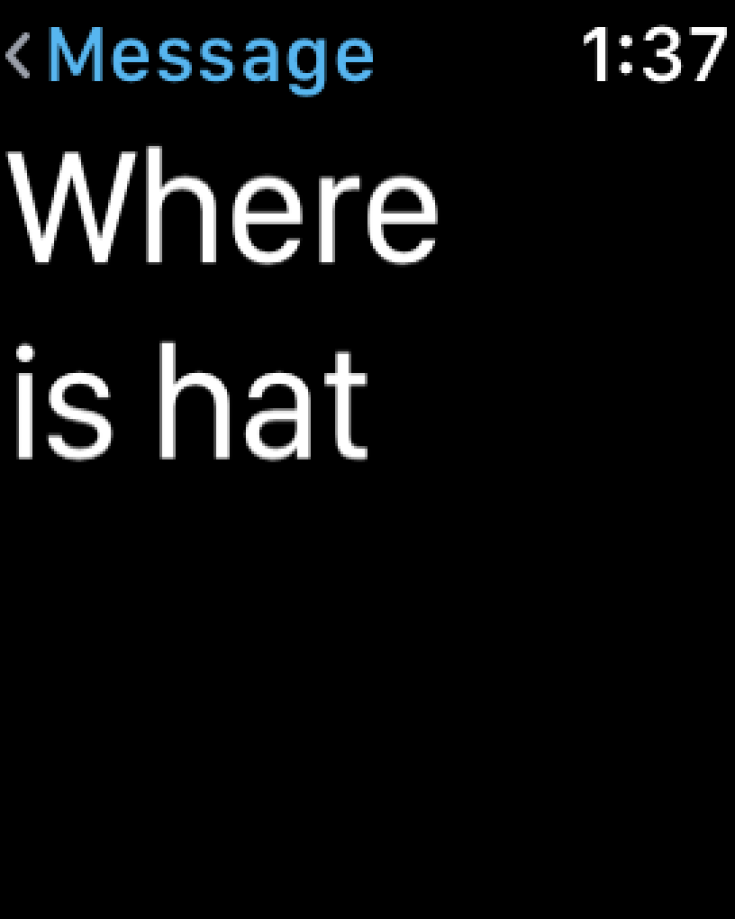First, if you are inside the Phrases section in Proloquo2Go for Apple Watch, press down hard on the Apple Watch face. Then, tap Builder.
Build sentences with Proloquo2Go for Apple Watch
- 1 minute read
You can combine the Sentence Starters and Categories to make short sentences on your Apple Watch.
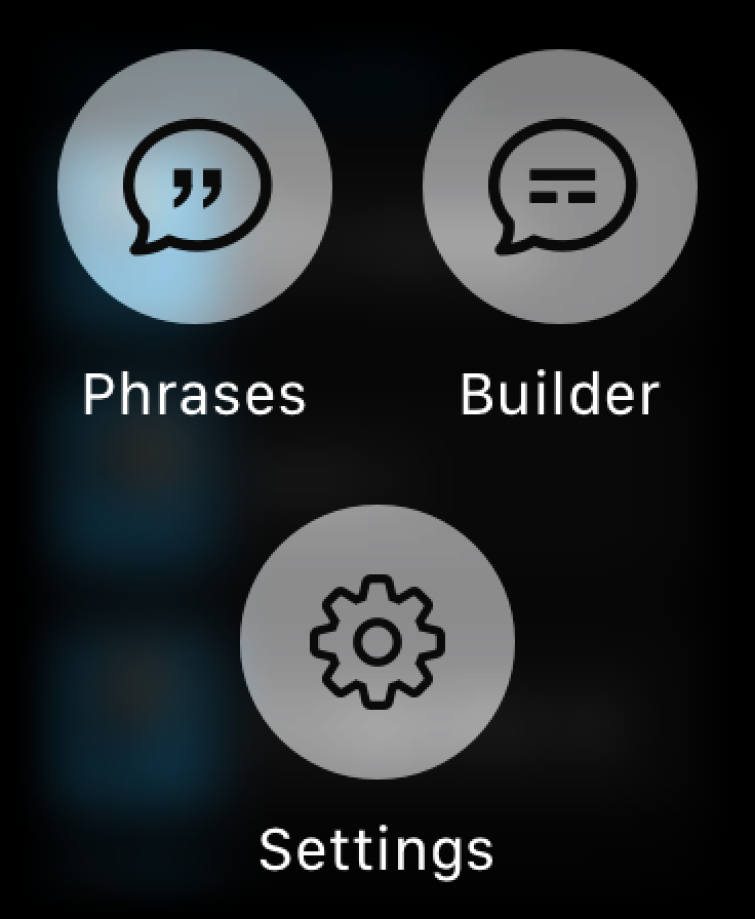
You can now start making your message:
- Tap the top left square. Rotate the Digital Crown on the side of your Apple Watch to scroll through the Sentence Starters.

- When you get to the Sentence Starter you want, tap the bottom space. Again, use the Digital Crown to scroll to the Category you want.
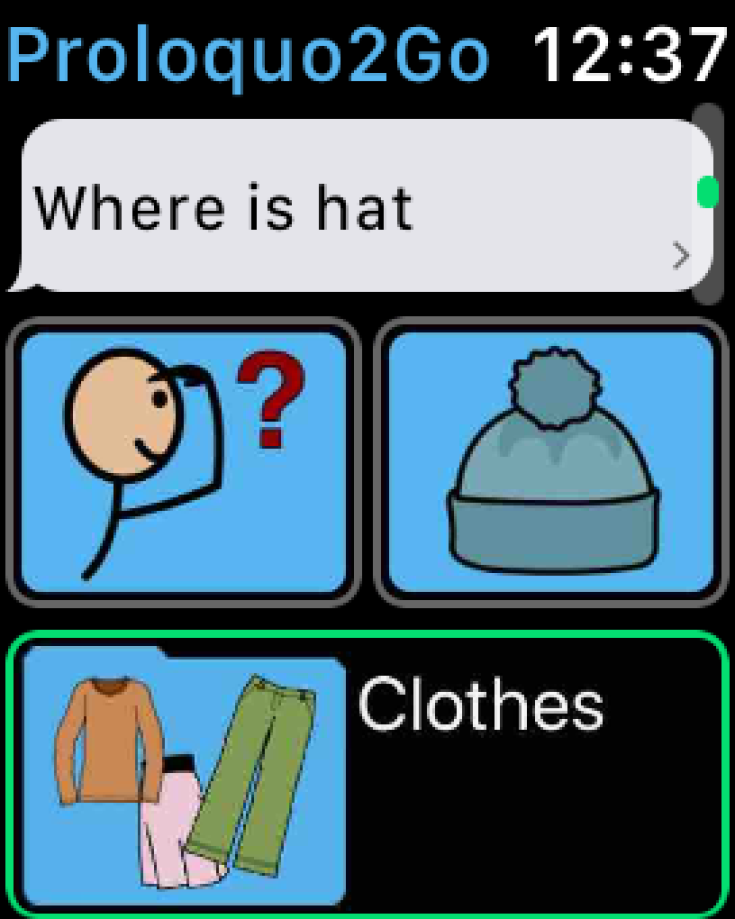
- Tap the top right square. Scroll to the item you want inside your chosen Category.
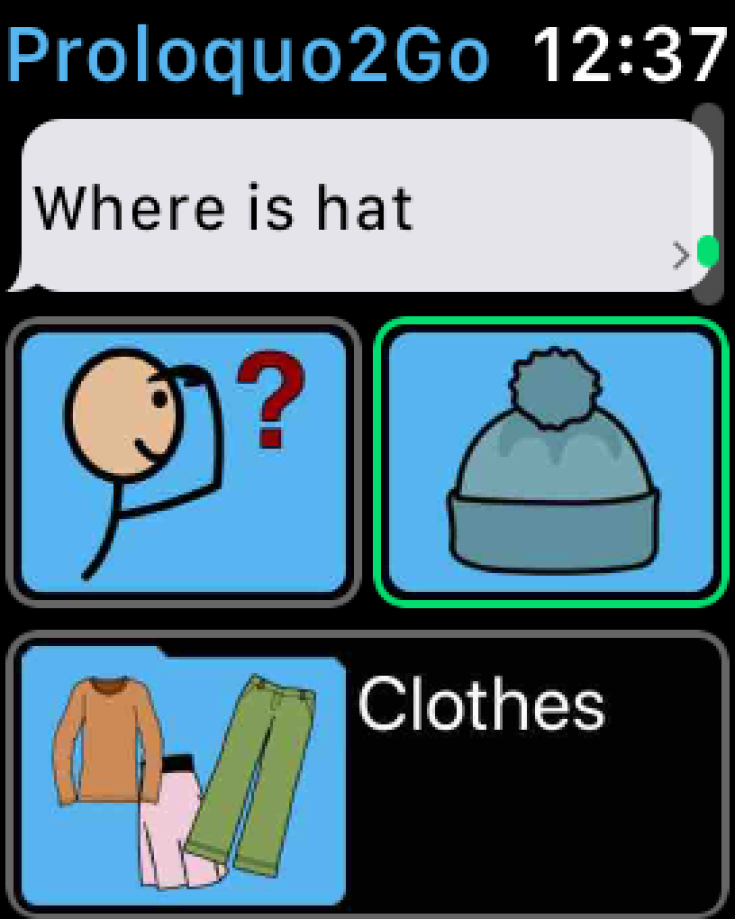
- When you are done making your message, tap the top window displaying the message. This will show the message by itself. Tilt your wrist away from your body slightly to flip the message. If you have voice output enabled, Proloquo2Go for Apple Watch will also speak the message.