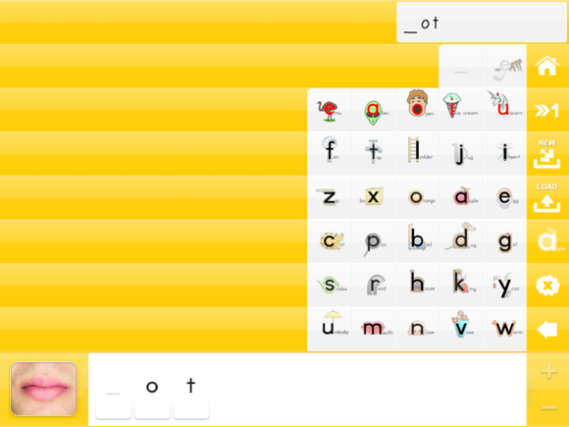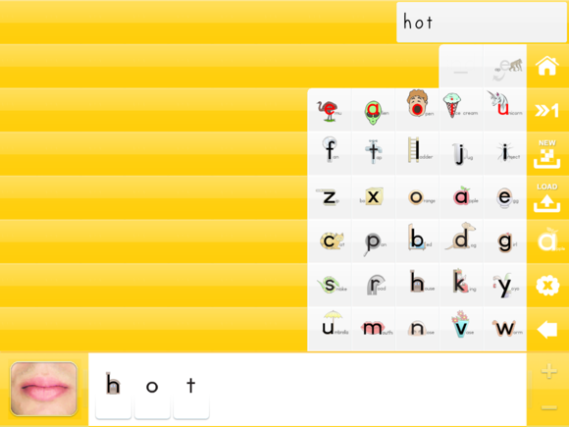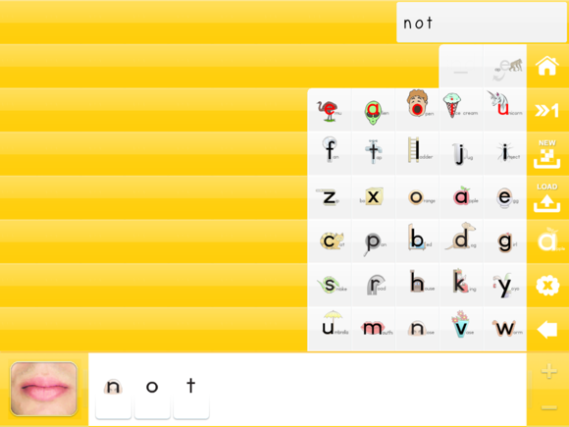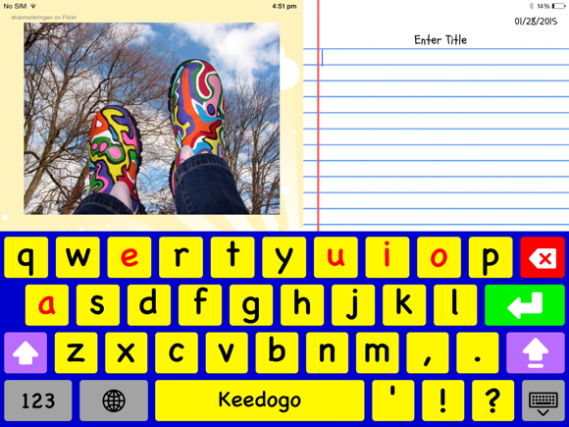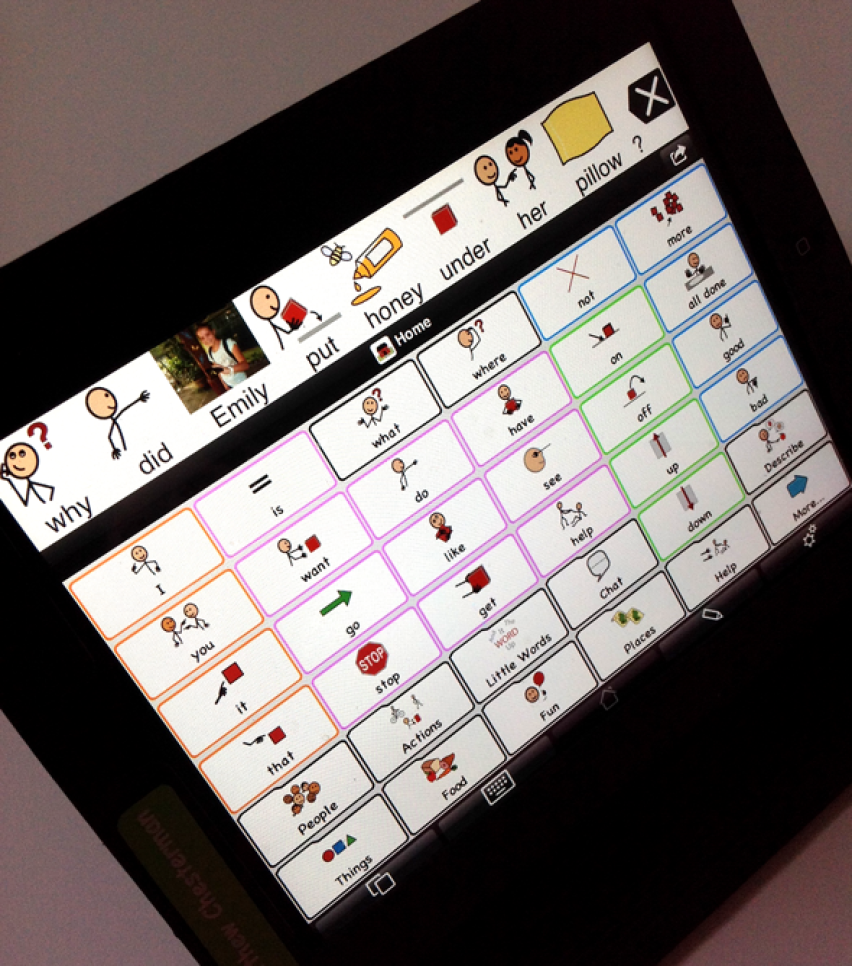Effective and efficient literacy skills can open so many doors for people with little or no speech. Literacy skills paired with a comprehensive AAC system allows for successful and independent communication. We love this!
Essential factors
Literacy learning for people with disabilities, needs to be flexible to allow for individual differences, as well as purposeful and motivating so learning happens for a real reason. While we don’t yet know everything about how individuals with disabilities learn and acquire literacy, we know a lot about how typically developing children acquire effective literacy skills.
Some essential factors to target for successful literacy learning include (see references below for more information):
- Oral Language
- Phonological Awareness and Phonics – (including Synthetic Phonic approach)
- Reading – fluency, accuracy, comprehension, vocabulary
- Writing – mechanics, editing
All of these essential areas can be a part of the explicit literacy instruction for an AAC user. Here are some of my key tips and strategies for literacy instruction for an AAC user:
1. Oral language
Teaching and developing effective “oral” language skills on an AAC system is essential! Of course this starts with having a comprehensive core word vocabulary set, available all the time! Then, there are many opportunities for AAC users to build and develop their language skills using words on their AAC system. As we model and teach how to combine words to construct sentences, think about what this is achieving… firstly, it is for communication, but in time, those sentences are linked closely to literacy development. One day the student is composing sentences to tell the teacher about his weekend, next he is writing sentences to do a weekend recount.
2. Phonological awareness and phonics
It is really important to explicitly teach things like sound-letter links. While there are many apps available that do this, I like the apps by Reading Doctor. These apps strengthen sound-letter links and give students a chance to blend and segment these sounds together, another essential skill for effective literacy development. The apps have auditory, video and picture mnemonic supports built within the app, with many customisable features. Any student can use these apps! I like combining Word Builder with Proloquo2Go. If we are working on word families and generating a bank of rhyming words, we can use Word Builder to do this. Once we have spelt the word, we then go into Proloquo2Go to find that word in our vocabulary. Matching the written word to the word on the AAC system helps them build comprehension of that word!