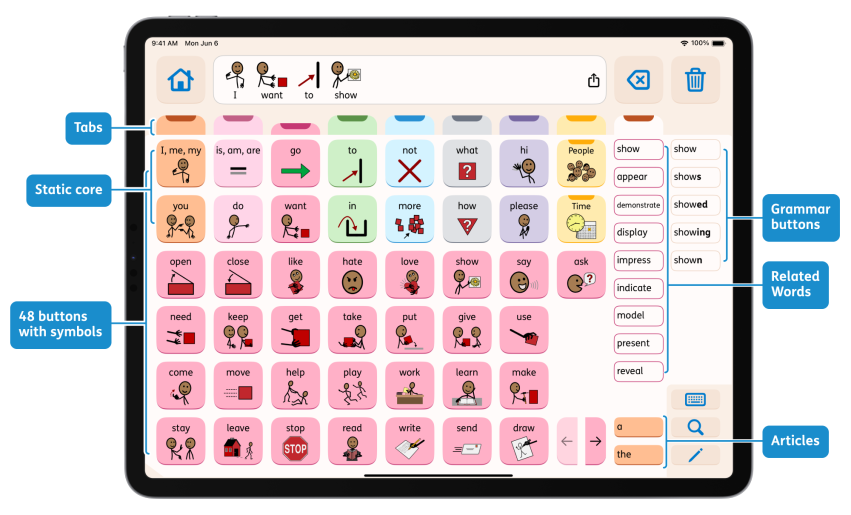(Updated February 14, 2024)
An optimized vocabulary
Proloquo’s Crescendo Evolution™ is a robust, innovative vocabulary. It includes more than quadruple the words of other AAC systems. It achieves this with a much smaller grid size that is at least as efficient as much larger grid sizes found in other systems. This is not a coincidence. The Crescendo Evolution vocabulary was designed to provide an optimum balance in terms of vocabulary size, efficiency, and grid size.
Vocabulary size: Most AAC users use a smaller overall vocabulary than speaking people. The words they can understand (receptive vocabulary) are often significantly more than the words they use (expressive vocabulary). We designed Crescendo Evolution to reduce this lexical gap. The vocabulary has four to seven times more words than other AAC systems. This includes a large set of core words, essential school vocabulary, and key words like conjunctions and articles.
Efficiency: All those words are accessible with very few taps. On average it takes only 1.6 taps per word to build phrases. We optimized the vocabulary by giving priority to the words used most often by emergent to advanced AAC users.
Grid size: Parents and educators are often overwhelmed by robust AAC systems because of the sheer amount of words presented per page. We determined the smallest possible grid size that still provides quick access to the most frequently used words.
A unique design
Our goal was to develop a perfectly balanced vocabulary. Crescendo Evolution is the result of a lot of time, research, and iteration. The result is an innovative design:
A small grid: 48 buttons with symbols and 12 text-only buttons.
Home Screen: Direct access to the most frequently-used words provides support for a wide range of communication functions.
Tabs: 9 tabs allow users to easily move between the different kinds of core words and fringe words. There is no need to work your way back up a hierarchy of folders or jump back to Home. There is also no need for automatic navigation. The user remains fully in control at all times.
Two rows of static core: The most frequently used words are available from anywhere without navigation.
A shallow hierarchy: Categories have no more than one level of sub-categories. There are never more than two pages pre-programmed per category.
Grammar: Word forms (grammatical inflections) are always available on the right side of the screen. There is always instant access to articles and quick access to conjunctions.
Buttons with symbols: We carefully curated the words that are available as buttons with symbols in the grid. Most of these 4,400 words are the most frequently used by actual AAC users. The rest are less frequently used, but, according to research, they are essential or conceptually important words, like respect or privacy. Another 400 words are available as half-height text-only buttons for lists such as country names. We left ample space to add a user's personal vocabulary.
Related words: Most buttons with symbols provide access to text-only conceptually Related Words. These allow the user to add nuance or specificity to what they are saying without any navigation.